Overview
AOM allows you to customize alarm action rules. When resource or metric data meets alarm conditions, the system sends notifications based on the associated Simple Message Notification (SMN) topic and message template.
- Create an alarm action rule to associate an SMN topic and message template.
- Create a message template to customize notification.
After an alarm action rule is created, choose Alarm Center > Alarm Noise Reduction in the navigation pane. Then, click the Grouping Rules tab and click Create. On the displayed page, specify an alarm action rule.
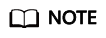
This function is available in CN North-Beijing1, CN North-Beijing4, CN East-Shanghai1, CN East-Shanghai2, CN South-Guangzhou, CN Southwest-Guiyang1, CN-Hong Kong, AP-Bangkok, and AP-Singapore. If you need this function, submit a service ticket.
Feedback
Was this page helpful?
Provide feedbackThank you very much for your feedback. We will continue working to improve the documentation.See the reply and handling status in My Cloud VOC.
For any further questions, feel free to contact us through the chatbot.
Chatbot





