Changing the Tenant Name
The Huawei Cloud tenant name is your account name for using Huawei Cloud services.
Prerequisites
- If your login ID is different from your Huawei Cloud tenant name, you can view and change the tenant name on the Basic Information page.
- The tenant name can only be changed three times a year.
Precautions
- The tenant name is required when IAM users log in to the console and is included in the IAM user login link. If you change your tenant name:
- IAM users will have to use the new tenant name to log in.
- Any applications that use password authentication to access Huawei Cloud APIs will also have to be modified to use the new tenant name.
- The new tenant name is used only for certain Huawei Cloud services (for example, Huawei Cloud Sales Agreement, the Huawei Cloud tenant name displayed in bills, and IAM user login). It cannot be used for HUAWEI ID login. If you want to use the new tenant name for subsequent logins, click Manage in the HUAWEI ID Information area and change the login ID on the displayed Account & security page. Your login ID can be changed only once.
Procedure
- Go to the Basic Information page.
- In the Huawei Cloud Tenant Information area, click Edit in the Tenant Name row.
Tenant Name is displayed only when the tenant name is different from the login ID.

- View the precautions for changing the tenant name and enter a new tenant name.
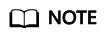 The tenant name must meet the following requirements:
The tenant name must meet the following requirements:- Start with a letter.
- Consist of 6 to 32 characters.
- Contain only letters (case-insensitive), digits, hyphens (-), and underscores.
- Click OK.
The system displays a message indicating that the tenant name is changed successfully.
Feedback
Was this page helpful?
Provide feedbackThank you very much for your feedback. We will continue working to improve the documentation.See the reply and handling status in My Cloud VOC.
For any further questions, feel free to contact us through the chatbot.
Chatbot





