Uploading a Certificate
If the origin server type is IP address and the forwarding protocol is HTTPS, you need to bind a certificate to the protected domain name. Before binding a certificate, you can upload the required certificate on the certificate management page.
Uploading a Certificate
- Log in to the AAD console.
- In the navigation pane on the left, choose . The Domain Name Access page is displayed.
Figure 1 Domain name access
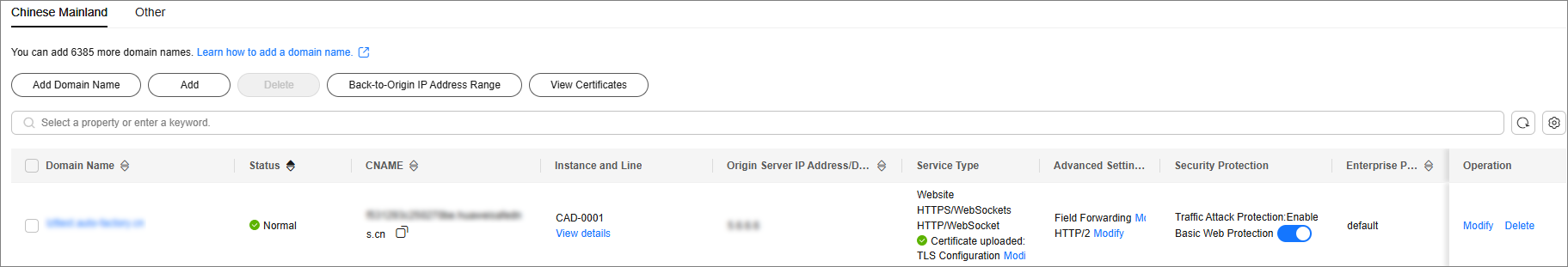
- Choose Certificates. The certificate list is displayed.
Figure 2 Viewing the certificate
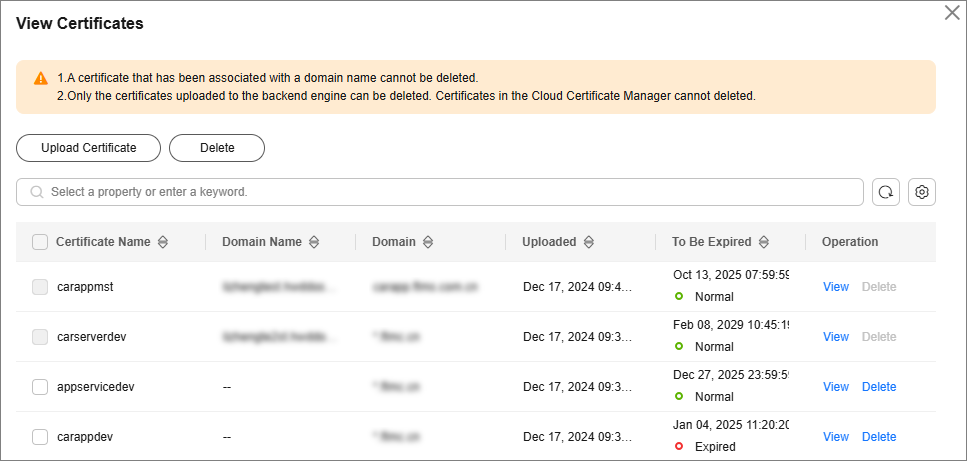
- Click Upload Certificate.
- Enter the certificate name and paste the certificate and private key text content. Currently, only PEM certificates are supported. For details about how to convert non-PEM certificates to PEM certificates, see Table 1.
Figure 3 Uploading a certificate

Table 1 Certificate format conversion commands Format
Conversion Method
CER/CRT
Rename the cert.crt certificate file to cert.pem.
PFX
Use OpenSSL to convert the certificate.
Obtain a private key. For example, run the following command to convert cert.pfx into cert.key:
openssl pkcs12 -in cert.pfx -nocerts -out cert.key -nodes
Obtain a certificate. For example, run the following command to convert cert.pfx into cert.pem:
openssl pkcs12 -in cert.pfx -nokeys -out cert.pem
P7B
Use OpenSSL to convert the certificate.
- Run the following command to convert the certificate: openssl pkcs7 -print_certs -in incertificat.p7b -out cert.cer
- Obtain the certificate content in cert.cer.
- Save the content in .pem format.
DER
Use OpenSSL to convert the certificate.
- Obtain a private key. For example, run the following command to convert privatekey.der into privatekey.pem:
openssl rsa -inform DER -outform PEM -in privatekey.der -out privatekey.pem
- Obtain a certificate. For example, run the following command to convert cert.cer into cert.pem:
openssl x509 -inform der -in cert.cer -out cert.pem
- Click OK. The certificate is uploaded.
Feedback
Was this page helpful?
Provide feedbackThank you very much for your feedback. We will continue working to improve the documentation.See the reply and handling status in My Cloud VOC.
For any further questions, feel free to contact us through the chatbot.
Chatbot






