Help Center/
Anti-DDoS Service/
User Guide/
Advanced Anti-DDoS User Guide/
Managing Domain Names/
Configuring Field Forwarding
Updated on 2025-08-20 GMT+08:00
Configuring Field Forwarding
AAD lets you configure field forwarding for domain names to add fields to the header and send it to the origin server.
You can add header fields to the back-to-origin requests to identify those that pass through AAD for service statistics analysis.
Limitations and Constraints
- You can configure up to eight key/value pairs.
- Note that the key value of a custom header field cannot be the same as any native Nginx fields.
- The value can be set to a custom string or a variable starting with $. Variables starting with $support only the following fields:
$time_local $request_id $connection_requests $tenant_id $project_id $remote_addr $remote_port $scheme $request_method $http_host $origin_uri $request_length $ssl_server_name $ssl_protocol $ssl_curves $ssl_session_reused
Configuring Field Forwarding
- Log in to the AAD console.
- In the navigation pane on the left, choose . The Domain Name Access page is displayed.
Figure 1 Domain name access
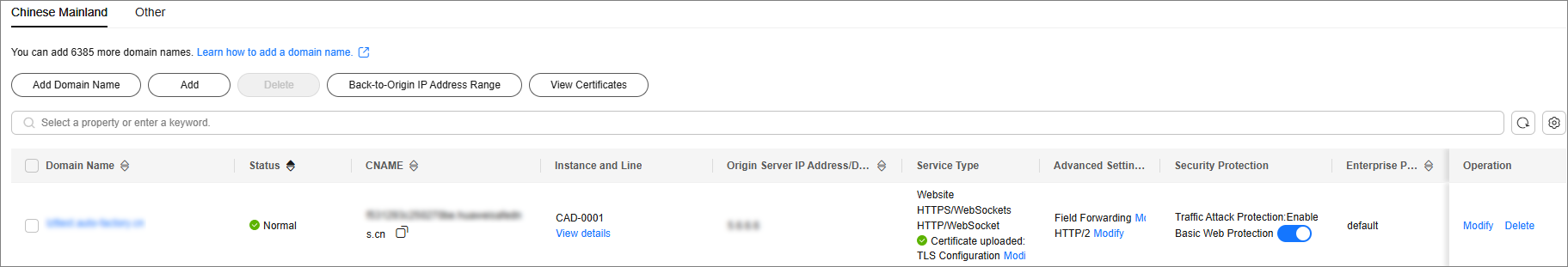
- In the Advanced Setting column of the row containing the target domain name, click Modify.
- Enter the Key/Value value and click Add.
Figure 2 Forwarding rule fields

- Click OK.
Feedback
Was this page helpful?
Provide feedbackThank you very much for your feedback. We will continue working to improve the documentation.See the reply and handling status in My Cloud VOC.
The system is busy. Please try again later.
For any further questions, feel free to contact us through the chatbot.
Chatbot





