Purchasing Anti-DDoS Scheduling Center Protection
The scheduling center supports interconnection between CNAD and AAD. Under normal service access, traffic is routed to the CNAD (or CDN service). In the event of heavy attacks, traffic is redirected to the AAD service for scrubbing, ensuring that critical services remain uninterrupted.
Purchasing Scheduling Rules
- Log in to the AAD console.
- In the displayed DDoS Migration Center page, choose DDoS Scheduling Center > Tiered Scheduling.
- Click Buy DDoS Mitigation in the upper right corner of the page.
- Instance Type: Select Scheduling Center.
- Rules: Each rule can be used for 10 IP addresses. You can purchase multiple rules to schedule more IP addresses.
- Required Duration: Select a value based on the site requirements.
- Auto Renewal: Choose whether to automatically renew the subscription.
Figure 1 Purchasing scheduling rules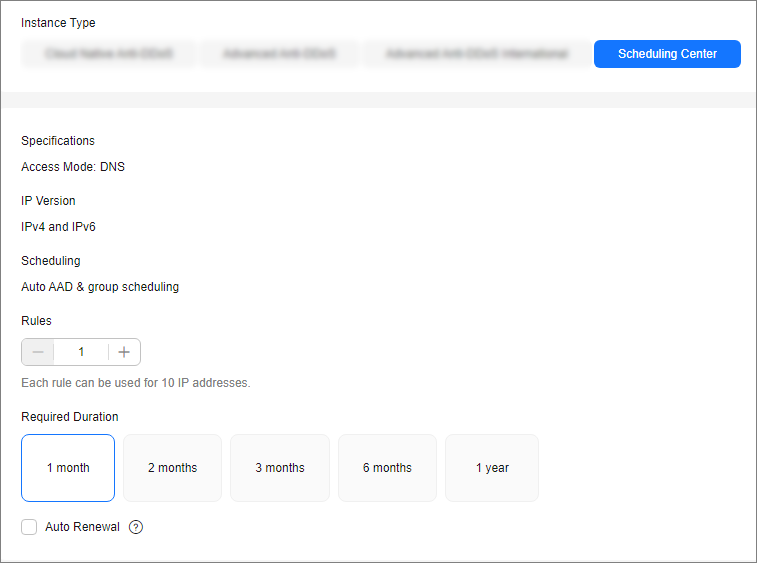
- Confirm the specifications and click Submit Order in the lower right corner to complete the payment.
Feedback
Was this page helpful?
Provide feedbackThank you very much for your feedback. We will continue working to improve the documentation.See the reply and handling status in My Cloud VOC.
For any further questions, feel free to contact us through the chatbot.
Chatbot





