Enabling Basic Web Protection
Once a domain name is connected to AAD, you can enable basic web protection for the corresponding origin server IP address. With basic web protection enabled, you can then use the layer-7 CC attack protection capabilities provided by AAD.

- Enabling or disabling basic web protection may interrupt services. You are advised to configure it offline.
- If you cannot evaluate the risks, submit a service ticket for consultation.
Limitations and Constraints
Basic web protection takes effect only for forwarding rules whose service type is Website and origin server type is Origin Server IP Address.
Enabling Basic Web Protection
- Log in to the AAD console.
- In the navigation pane on the left, choose . The Domain Name Access page is displayed.
Figure 1 Domain name access
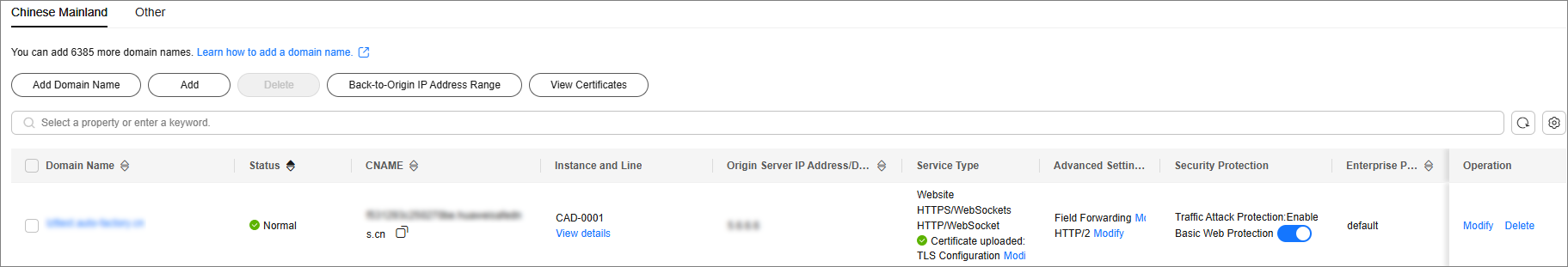
- Set the status of Basic Web Protection to
 to enable basic web protection.
to enable basic web protection.

Traffic Attack Protection is enabled by default.
Feedback
Was this page helpful?
Provide feedbackThank you very much for your feedback. We will continue working to improve the documentation.See the reply and handling status in My Cloud VOC.
For any further questions, feel free to contact us through the chatbot.
Chatbot





