Blocking Traffic of a Specified Protocol
AAD offers a one-click mode to block traffic based on protocol type. If there is no UDP service, you are advised to disable the UDP protocol.
Once the UDP protocol blocking is enabled, the rate of UDP access traffic will be restricted if it exceeds 2 Mbit/s.
Enabling Protocol Blocking
- Log in to the AAD console.
- In the navigation pane on the left, choose Advanced Anti-DDoS > Protection Policies. The Protection Policies page is displayed.
Figure 1 Advanced Anti-DDoS protection policies

- Select the instance for which you want to configure protocol blocking.
- In the Protocol-based Traffic Control configuration area, click Set.
- In the dialog box that is displayed, select a route and set the switch to
 to disable the protocol.
Figure 2 Disabling a protocol
to disable the protocol.
Figure 2 Disabling a protocol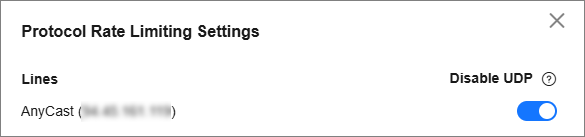
Feedback
Was this page helpful?
Provide feedbackThank you very much for your feedback. We will continue working to improve the documentation.See the reply and handling status in My Cloud VOC.
For any further questions, feel free to contact us through the chatbot.
Chatbot





