Software and Tools
Table 1 lists the software and tools to be obtained.
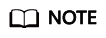
Download the readme.txt file at https://obs-sap.obs.cn-east-2.myhuaweicloud.com/readme.txt on a local computer to obtain the location where the software and configuration file are stored.
|
Item |
Description |
How to Obtain |
|---|---|---|
|
Local computer |
Runs a Windows OS which is Windows 7 or later. |
N/A |
|
WinSCP |
Uploads key files to HANA ECSs. |
https://winscp.net/eng/index.php |
|
PuTTY and PuTTYgen |
Used for logging in to a HANA ECS and running commands. |
https://www.chiark.greenend.org.uk/~sgtatham/putty/download.html |
|
SAP HANA 1.0 or SAP HANA 2.0 |
SAP HANA installation package. Install the required SAP HANA version based on the version mapping relationship between SAP HANA software version and SUSE OS version on the SAP official website. |
https://support.sap.com/swdc |
|
SAP HANA Studio |
Install the required SAP HANA Studio version based on version mapping. |
|
|
Configuration script |
Script file used when configuring the HA function of SAP HANA. |
The download addresses vary by region:
|
Feedback
Was this page helpful?
Provide feedbackThank you very much for your feedback. We will continue working to improve the documentation.See the reply and handling status in My Cloud VOC.
For any further questions, feel free to contact us through the chatbot.
Chatbot





