SAP HANA Nodes
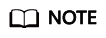
The time zone of the server on which SAP NetWeaver is deployed must be the same as that of SAP HANA nodes, excepting the specifications described in this section.
Specifications in SoH Scenario
In SoH scenario, SAP HANA works with SAP business suites, such as ERP or CRM. In this scenario, SAP HANA provides OLTP functions. The SAP HANA process latency is the key concern.
Table 1 lists the specifications of HANA ECSs certified by SAP on HUAWEI CLOUD.
|
ECS Type |
vCPUs |
Memory (GB) |
Flavor |
|---|---|---|---|
|
Large-memory |
28 |
348 |
e3.7xlarge.12 |
|
56 |
696 |
e3.14xlarge.12 |
|
ECS Type |
vCPUs |
Memory (GB) |
Flavor |
|---|---|---|---|
|
Memory-optimized |
32 |
256 |
m6.8xlarge.8 |
|
64 |
512 |
m6.16xlarge.8 |
Specifications in BWoH Scenario
In BWoH scenario, SAP HANA works with SAP Business Warehouse. In this scenario, SAP HANA provides OLAP functions and supports rapid computing and analyzing on massive data. The SAP HANA processing performance and the network bandwidths between SAP HANA nodes are the key concern.
Table 3 lists the specifications of HANA ECSs certified by SAP on HUAWEI CLOUD.
Requirements on OSs and Disks
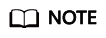
- SAP HANA ECS volumes include log volumes, data volumes, shared volumes, backup volumes, and /usr/sap volumes.
- A shared disk can be attached to multiple ECSs, while a non-shared disk can only be attached to one ECS.
|
Scenario |
Specifications |
|---|---|
|
OS |
|
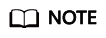
In the same AZ HA scenario, to prevent split-brain, you need to create an EVS disk for an SAP HANA node and use it as the SBD volume. After the EVS disk is created, bind it to another SAP HANA node.
In the cross-AZ HA scenario, you do not need to create SBD volumes for SAP HANA nodes. For details, see Configuring iSCSI (Cross-AZ HA Deployment).
|
Disk |
Type |
Sharing Mode |
Size |
|---|---|---|---|
|
OS volume |
High I/O |
Non-shared disk |
N/A |
|
Log volume |
Ultra-high I/O |
Non-shared disk |
For details, see Table 6. |
|
Data volume |
Ultra-high I/O |
Non-shared disk |
Create an EVS disk. Use LVM to create soft partitions and logically divide the disk into data volumes. For details, see Table 6. |
|
Shared volume |
High I/O |
Non-shared disk |
The recommended size is at least 1.2 times that of the memory size. |
|
Backup volume |
SFS |
N/A |
The recommended capacity is three times or more of the memory size. |
|
SBD volume |
High I/O |
Shared disk (SCSI) |
10 GB |
|
/usr/sap volume |
High I/O |
Non-shared disk |
100 GB |
|
Swap volume |
High I/O |
Non-shared disk |
10 GB |
Feedback
Was this page helpful?
Provide feedbackThank you very much for your feedback. We will continue working to improve the documentation.See the reply and handling status in My Cloud VOC.
For any further questions, feel free to contact us through the chatbot.
Chatbot





