Installing Data Provider
Install Data Provider on all cloud servers so that SAP technical support personnel can use this software to collect information of the platform where the cloud servers run, facilitating fault identification and analysis if the SAP system is faulty or the system performance deteriorates.
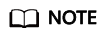
On the server where SAP NetWeaver is deployed, you must specify the DataproviderAccess agency for the ECSs created on the server. In addition, install Data Provider on the server.
Procedure
- Log in to all cloud servers.
- Run the following command to check whether Data Provider has been installed:
systemctl status hwdataproviderp3
The command output is similar to the following. If the value of Active is active (running), Data Provider has been successfully installed. Otherwise, follow the operations described in the Data Provider for SAP User Guide to install it.
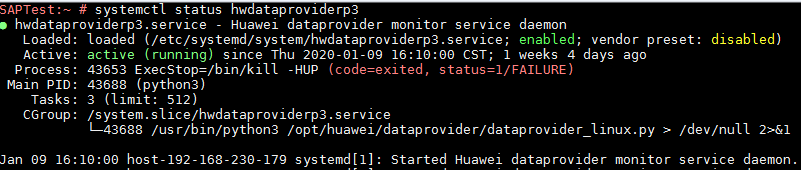
Feedback
Was this page helpful?
Provide feedbackThank you very much for your feedback. We will continue working to improve the documentation.See the reply and handling status in My Cloud VOC.
For any further questions, feel free to contact us through the chatbot.
Chatbot





