How Do I Restore ucs_admin_trust I Deleted or Modified?
Symptom
The ucs_admin_trust agency is created when the administrator logs in to the UCS console for the first time and authorizes the access to CCE. Deleting or modifying this agency (for example, modifying the agency account op_svc_ucs or deleting the Tenant Administrator role) will cause UCS exceptions. For example, a fleet and clusters in that fleet cannot be displayed on the Fleets page.
This section describes how you can restore the ucs_admin_trust agency.
Procedure
- Log in to the IAM console as the administrator.
- In the navigation pane, choose Agencies.
- Select ucs_admin_trust and click Delete in the Operation column. In the displayed dialog box, click OK.
- In the navigation pane, choose Agencies.
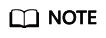
Skip this step if the ucs_admin_trust agency has been deleted. For other misoperations (for example, accidentally deleting the Tenant Administrator role), you need to delete this agency so that you can create an agency.
- Access the UCS console again. In the dialog box requesting your authorization, click OK. UCS will re-create the ucs_admin_trust agency to restore your services.
Feedback
Was this page helpful?
Provide feedbackThank you very much for your feedback. We will continue working to improve the documentation.See the reply and handling status in My Cloud VOC.
For any further questions, feel free to contact us through the chatbot.
Chatbot





