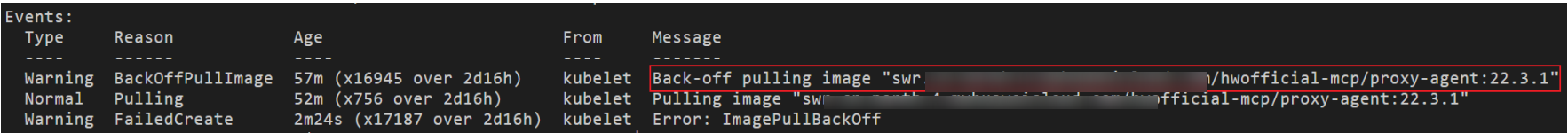What Can I Do If proxy-agent Fails to Be Deployed?
Symptom
The deployed proxy-agent is not in the Running state.
Procedure
- Log in to a master node in the cluster.
- Check the status of proxy-agent.
kubectl -n kube-system get pod | grep proxy-agent
The following command output shows the pods are in the ImagePullBackOff and Pending states:
proxy-agent-59ddf7597b-rq4j6 0/1 ImagePullBackOff 0 2d16h proxy-agent-59ddf7597b-sjf55 0/1 Pending 0 2d16h
- Query the details about the pods:
kubectl describe pod proxy-agent-*** -nkube-system
The following errors may occur:
- This Kubernetes event indicates that the cluster cannot pull the proxy-agent image. In this case, check whether the cluster can access the public network to pull the SWR image.
- This Kubernetes event indicates that the CPU or memory resources of the node are insufficient. In this case, expand the node resources.
- This Kubernetes event shows that the scheduling failed. To achieve high availability, proxy-agent is deployed with two pods and they are scheduled to different nodes by default. Ensure that your cluster has at least two nodes with sufficient resources.
- If gatekeeper is displayed in the Kubernetes event, the created policy may have performed interception. To solve this problem, run the following command in the cluster to delete the corresponding policy:
kubectl delete constraint --all
- After the preceding problems are resolved, check the status of proxy-agent again. All pods should now be in the Running state.
Feedback
Was this page helpful?
Provide feedbackThank you very much for your feedback. We will continue working to improve the documentation.See the reply and handling status in My Cloud VOC.
For any further questions, feel free to contact us through the chatbot.
Chatbot