How Do I Update the Multi-Cloud Cluster Certificate?
Prerequisites
- All components in the multi-cloud cluster are running normally.
- Each node in the multi-cloud cluster is in the ready state.
Procedure
- Download ucs-ctl and save it to the /root/ucs directory on any management and control node in the on-premises cluster.
- Record the passwords of all nodes in a table and save the table to the /root/ucs/update_cert.csv directory on the node where the binary tool is located. For details about the format, see Table 1.
Table 1 Table template Field
Description
Node IP
Node IP address, which is mandatory.
Node Role
Node role, which is mandatory. The options are master and node.
User
User name for logging in to the node, which is mandatory.
Password
Password for logging in to the node, which is optional.
Auth Type
Node authentication type, which is optional. The options are password and key.
Key Path
Key path for logging in to the node, which is optional.
Example:
Node IP,Node Role,User,Password,Auth Type,Key Path
192.168.0.145,master,root,xxx,password
192.168.0.225,master,root,xxx,password
192.168.0.68,master,root,xxx,password
192.168.0.89,node,root,xxx,password
- Log in to the AWS console, edit security group {cluster_name}-node, and enable port 22 in the security group to ensure that the security group can be accessed.
- Enable password access, log in to all nodes in the cluster, and run the following commands:
sed -i 's/PasswordAuthentication no/PasswordAuthentication yes/g' /etc/ssh/sshd_config echo "PermitRootLogin yes" >> /etc/ssh/sshd_config systemctl restart sshd passwd
Set the node passwords and save them to your local PC.
- Configure environment variables.
export CUSTOM_DOMAIN={ucs_endpoint},10.247.0.1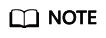
- ucs_endpoint indicates the server access address. You can run the following command to obtain it:
cat /var/paas/srv/kubernetes/kubeconfig | grep server
- If you perform operations on the executor where the cluster is installed, you do not need to configure environment variables.
- Update the certificate.
cd /root/ucs cp /var/paas/srv/kubernetes/ca.key /var/paas/srv/kubernetes/ca_key.pem ./ucs-ctl kcm update-cert {cluster_name} -c update_cert.csv - Retry after a failure.
./ucs-ctl kcm update-cert {cluster_name} -c update_cert.csv -r - Perform a rollback after a failure.
./ucs-ctl kcm rollback-cert {cluster_name} -c update_cert.csv
Feedback
Was this page helpful?
Provide feedbackThank you very much for your feedback. We will continue working to improve the documentation.See the reply and handling status in My Cloud VOC.
For any further questions, feel free to contact us through the chatbot.
Chatbot





