Creating a Custom Policy
You can create custom policies to supplement system-defined policies and implement more refined access control.
You can create custom policies in either of the following two ways:
- Visual editor: Select cloud services, actions, resources, and request conditions without the need to know policy syntax.
- JSON: Edit JSON policies from scratch or based on an existing policy.
The following describes how to create a custom policy that allows users to modify VPC endpoint service policies in the visual editor and JSON view.
This section provides examples of common custom VPC Endpoint policies.
Creating a Custom Policy in the Visual Editor
- Log in to the management console.
- Choose Management & Deployment > Identity and Access Management.
The IAM console is displayed.
- In the left navigation pane, choose Policies.
- Click Create Custom Policy.
The Create Custom Policy page is displayed.
- Enter a policy name.
- Select a scope in which the policy will take effect based on the type of services to be set in this policy.
- Global: Select this option if the services to which the policy is related must be deployed in the Global region. When creating custom policies for globally deployed services, specify the scope as Global services. Custom policies of this scope must be attached to user groups for global services.
- Project-level: Select this option if the services to which the policy is related must be deployed in specific regions. When creating custom policies for regionally deployed services, specify the scope as Project-level services. Custom policies of this scope must be attached to user groups for specific projects except the global service project.
Select Project-level services here.
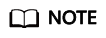
A custom policy can contain actions of multiple services that are globally accessible or accessible through region-specific projects. To define permissions required to access both global and project-level services, create two custom policies and specify the scope as Global services and Project-level services.
- Select Visual editor for Policy View.
- In the Policy Content area, configure a custom policy.
- Select Allow or Deny.
- Select Cloud service.
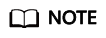
Only one cloud service can be selected for each permission block. To configure permissions for cloud services, click Add Permissions or refer to Creating a Custom Policy in the JSON View.
- Select actions.
- (Optional) Select a resource type. For example, if you select Specific, you can click Specify resource path to specify the resource to be authorized.
- (Optional) Add request conditions by specifying condition keys, operators, and values.
Table 1 Criterion Parameter
Description
Condition Key
Specifies a key in the Condition element of a statement. There are global and service-level condition keys.
- Global-level condition key: The prefix is g:, which is applicable to all operations, as shown in Table 2.
- Project-level condition key: The prefix is the abbreviation of a service, for example, vpcep:. This key applies only to operations of the corresponding service.
Operator
An operator must be used together with a condition key to form a complete condition statement.
Value
A value is used together with a condition key and an operator that requires a keyword, to form a complete condition statement.
Table 2 Global request condition Global Condition Key
Type
Description
g:CurrentTime
Time
Specifies when an authentication request was received. The time is in ISO 8601 format, for example, 2012-11-11T23:59:59Z.
g:DomainName
String
Specifies the account name.
g:MFAPresent
Boolean
Specifies whether to use multi-factor authentication (MFA) to obtain a token.
g:MFAAge
Value
Specifies the validity period of the token obtained through MFA. This condition must be used together with g:MFAPresent.
g:ProjectName
String
Specifies the project name.
g:ServiceName
String
Specifies the service name.
g:UserId
String
Specifies the IAM user ID.
g:UserName
String
Specifies the IAM username.
- (Optional) Switch to the JSON view and modify the policy content in JSON format.
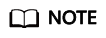
If the policy content is incorrect after modification, check and modify the content, or click Reset to cancel the modifications.
- (Optional) To add another permission block for the policy, click Add Permissions. Alternatively, click the plus (+) icon on the right of an existing permission block to clone its permissions.
- (Optional) Describe the policy.
- Click OK.
- Assign the policy to a user group. Users in the group can inherit the permissions of the policy by referring to Creating a User and Granting VPC Endpoint Permissions.
Creating a Custom Policy in the JSON View
- Log in to the management console.
- Choose Management & Deployment > Identity and Access Management.
The IAM console is displayed.
- In the left navigation pane, choose Policies.
- Click Create Custom Policy.
The Create Custom Policy page is displayed.
- Enter a policy name.
- Select a scope in which the policy will take effect based on the type of services to be set in this policy.
- Global: Select this option if the services to which the policy is related must be deployed in the Global region. When creating custom policies for globally deployed services, specify the scope as Global services. Custom policies of this scope must be attached to user groups for global services.
- Project-level: Select this option if the services to which the policy is related must be deployed in specific regions. When creating custom policies for regionally deployed services, specify the scope as Project-level services. Custom policies of this scope must be attached to user groups for specific projects except the global service project.
Select Project-level services here.
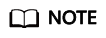
A custom policy can contain actions of multiple services that are globally accessible or accessible through region-specific projects. To define permissions required to access both global and project-level services, create two custom policies and specify the scope as Global services and Project-level services.
- Select JSON for Policy View.
- (Optional) Click Select Existing Policy, and select a policy to use it as template, such as VPCEndpoint FullAccess.
- Click Yes.
- Modify the statements in the template.
- Effect: Set it to Allow or Deny.
- Action: Enter the actions listed in the VPC Endpoint API actions table, for example, vpcep:epservices:update.
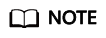
The version of each custom policy is fixed at 1.1.
- (Optional) Describe the policy.
-
If the policy list is displayed, the policy was created successfully. If a message indicating incorrect policy content is displayed, modify the policy.
-
Assign the policy to a user group.
Users in the group can inherit the permissions of the policy by referring to Creating a User and Granting VPC Endpoint Permissions.
Feedback
Was this page helpful?
Provide feedbackThank you very much for your feedback. We will continue working to improve the documentation.See the reply and handling status in My Cloud VOC.
For any further questions, feel free to contact us through the chatbot.
Chatbot





