How Many CPU and Memory Resources Are Occupied by the Agent When It Performs Scans?
HSS uses lightweight agents, which occupy only a few resources and do not affect your services.
The CPU and memory usage is as follows.
Maximum CPU Usage
A running agent occupies a maximum of 20% of a vCPU. The actual usage depends on your server specifications. For details, see Resource Usage of Different Specifications While the Agent Is Running.
If the CPU usage exceeds 20% of a vCPU, the agent will automatically reduce CPU usage, spending more time on scans. This does not affect your services. If the CPU usage exceeds 25% of a vCPU, the agent will be automatically restarted.
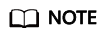
The agent is scheduled to scan your servers from 00:00 to 04:00 every day, avoiding your service busy hours.
Peak Memory Usage
A running agent occupies about 500 MB memory.
If the memory usage reaches 500 MB, the agent will be automatically restarted within 5 minutes.
Resource Usage of Different Specifications While the Agent Is Running
The following table describes the CPU and memory usage of different specifications when the agent is running.
|
vCPUs |
Max. CPU Usage of Agent |
Max. Memory Usage |
|---|---|---|
|
1 vCPU |
20% |
500MB |
|
2 vCPUs |
10% |
500MB |
|
4 vCPUs |
5% |
500MB |
|
8 vCPUs |
2.5% |
500MB |
|
12 vCPUs |
About 1.67% |
500MB |
|
16 vCPUs |
About 1.25% |
500MB |
|
24 vCPUs |
About 0.84% |
500MB |
|
32 vCPUs |
About 0.63% |
500MB |
|
48 vCPUs |
About 0.42% |
500MB |
|
60 vCPUs |
About 0.34% |
500MB |
|
64 vCPUs |
About 0.32% |
500MB |
Feedback
Was this page helpful?
Provide feedbackThank you very much for your feedback. We will continue working to improve the documentation.See the reply and handling status in My Cloud VOC.
For any further questions, feel free to contact us through the chatbot.
Chatbot





