Expansion Overview
What Is Capacity Expansion?
If the capacity of an existing disk is insufficient, you can expand the disk capacity to increase the storage space.
Both system disks and data disks can be expanded. Disk capacity can only be expanded, not reduced.
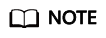
If you detach a system disk and then attach it to an ECS as a data disk, the maximum capacity of this disk is still 1 TiB.
How to Expand the Disk Capacity?
A capacity expansion operation includes the following steps:
- Expand the disk capacity on the management console.
- Log in to the server and extend the disk partition and file system.

Expand the Disk Capacity on the Management Console
- For an In-use disk:
The disk has been attached to a server. Check whether the disk can be expanded in the In-use state by referring to Constraints.
- If yes, expand the disk capacity according to Expanding Capacity for an In-use EVS Disk.
- If no, detach the disk. Then, expand the disk capacity according to Expanding Capacity for an Available EVS Disk.
- For an Available disk:
The disk has not been attached to any server and can be directly expanded by referring to Expanding Capacity for an Available EVS Disk.
A shared disk can be expanded only when its status is Available.
Log In to the Server and Extend the Disk Partition and File System
|
Capacity After Expansion |
Extend Disk Partition and File System |
|---|---|
|
Disk capacity ≤ 2 TiB |
|
|
Disk capacity > 2 TiB |
|
Related Operations
For more information, see FAQs > Capacity Expansion.
Feedback
Was this page helpful?
Provide feedbackThank you very much for your feedback. We will continue working to improve the documentation.See the reply and handling status in My Cloud VOC.
For any further questions, feel free to contact us through the chatbot.
Chatbot





