Device Types and Usage Instructions
What Device Types Are Available?
- VBD is the default EVS device type. VBD EVS disks support only basic read/write SCSI commands.
- SCSI EVS disks support transparent SCSI command transmission and allow the server OS to directly access the underlying storage media. Besides basic read/write SCSI commands, SCSI disks support advanced SCSI commands.
Device type is configured during creation. It cannot be changed after the disk has been created.
Common Application Scenarios and Usage Instructions of SCSI EVS Disks
- Shared SCSI EVS disks: Shared SCSI EVS disks must be used together with a distributed file system or cluster software. Because most cluster applications, such as Windows MSCS, Veritas VCS, and Veritas CFS, require SCSI reservations, you are advised to use shared EVS disks with SCSI.
SCSI reservations take effect only when shared SCSI EVS disks are attached to ECSs in the same ECS group. For more information about shared EVS disks, see Shared EVS Disks and Usage Instructions.
Do I Need to Install a Driver for SCSI EVS Disks?
To use SCSI EVS disks, a cloud server must have a SCSI driver installed. If the SCSI driver is not pre-installed, you need to install it manually.
- KVM ECS
You are advised to use SCSI EVS disks with KVM ECSs. Linux images and Windows images for KVM ECSs already have the required driver. Therefore, no driver needs to be installed for KVM ECSs.
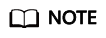
Currently, only KVM ECSs are supported.
- If neither of the server types are used, you need to manually install the driver on your server.
Feedback
Was this page helpful?
Provide feedbackThank you very much for your feedback. We will continue working to improve the documentation.See the reply and handling status in My Cloud VOC.
For any further questions, feel free to contact us through the chatbot.
Chatbot





