Request Sampling
Context
Request sampling can record the access IP addresses, the number of accessed nodes, request paths, request URLs, and request bodies, which can be used to obtain the IP addresses and paths of clients that have sent a large number of access requests.
The following table describes request sampling parameters.
|
Parameter |
Type |
Description |
|---|---|---|
|
flowcontrol.statics.enabled |
Boolean |
Whether to enable request sampling. Request sampling may affect node performance. Value: true or false Default value: false |
|
flowcontrol.statics.threshold |
Integer |
Number of recent access requests whose statistics are collected. The value 100 indicates that statistics will be collected on the 100 IP addresses and 100 URLs that are most frequently accessed. Minimum value: 10 Maximum value: 1000 Default value: 100 |
|
flowcontrol.statics.sample_frequency |
Integer |
Path sampling frequency. If this parameter is set to 100, samples are collected from every 100 requests. Minimum value: 50 Default value: 100 |
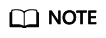
- The IP address statistics and URL sampling statistics are cached based on their access time. If the cache space reaches the threshold (flowcontrol.statics.threshold), the records of the earliest access will be deleted.
- In URL sampling, an access path is uniquely identified by its URL hash.
Procedure
- Log in to the CSS management console.
- Choose Clusters in the navigation pane. On the Clusters page, locate the target cluster and click Access Kibana in the Operation column.
- In the navigation pane on the left, choose Dev Tools and run commands to enable or disable sampling.
- Enabling sampling
PUT /_cluster/settings { "persistent": { "flowcontrol.statics.enabled": true, "flowcontrol.statics.threshold": 100, "flowcontrol.statics.sample_frequency": 50 } } - Disabling sampling
PUT /_cluster/settings { "persistent": { "flowcontrol.statics.enabled": false } }
- Enabling sampling
Feedback
Was this page helpful?
Provide feedbackThank you very much for your feedback. We will continue working to improve the documentation.See the reply and handling status in My Cloud VOC.
For any further questions, feel free to contact us through the chatbot.
Chatbot





