Compiling a Startup Script
During application containerization, prepare a startup script. The method of compiling this script is the same as that of compiling a shell script. The startup script is used to:
- Start up the software on which the application depends.
- Set the configurations that need to be changed as the environment variables.
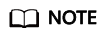
Startup scripts vary according to applications. Edit the script based on your service requirements.
Procedure
- Log in as user root to the device running Docker.
- Run the following commands to create the directory where the application is to be stored:
mkdir apptest
cd apptest
- Compile a script file. The name and content of the script file vary according to applications. Edit the script file based on your application. The following example is only for your reference.
vi start_tomcat_and_mongo.sh
#!/bin/bash # Load system environment variables. source /etc/profile # Start MongoDB. The data is stored in /usr/local/mongodb/data. ./usr/local/mongodb/bin/mongod --dbpath=/usr/local/mongodb/data --logpath=/usr/local/mongodb/logs --port=27017 –fork # These three script commands indicate that the contents related to the MySQL database in the environment variables are written into the configuration file when Docker is started. sed -i "s|mysql://.*/awcp_crmtile|mysql://$MYSQL_URL/$MYSQL_DB|g" /root/apache-tomcat-7.0.82/webapps/awcp/WEB-INF/classes/conf/jdbc.properties sed -i "s|username=.*|username=$MYSQL_USER|g" /root/apache-tomcat-7.0.82/webapps/awcp/WEB-INF/classes/conf/jdbc.properties sed -i "s|password=.*|password=$MYSQL_PASSWORD|g" /root/apache-tomcat-7.0.82/webapps/awcp/WEB-INF/classes/conf/jdbc.properties # Start Tomcat. bash /root/apache-tomcat-7.0.82/bin/catalina.sh run
Feedback
Was this page helpful?
Provide feedbackThank you very much for your feedback. We will continue working to improve the documentation.See the reply and handling status in My Cloud VOC.
For any further questions, feel free to contact us through the chatbot.
Chatbot





