Introduction
Access Management allows you to quickly connect monitoring data to AOM. This function determines whether to establish or delete network channels, and generate or revoke authentication credentials for reporting monitoring data.
By using the generated access code as an authentication credential, you can remotely report native Prometheus metrics to AOM according to Reporting Prometheus Data to AOM and store time series data for a long time. You can also use the access code to query data in AOM according to Viewing Metric Data in AOM Using Grafana. AOM supports the following native Prometheus APIs:
- GET /v1/:project_id/aom/api/v1/query
- GET /v1/:project_id/aom/api/v1/labels
- GET /v1/:project_id/aom/api/v1/label/:label_name/values
- POST /v1/:project_id/aom/api/v1/query
- POST /v1/:project_id/aom/api/v1/query_range
- POST /v1/:project_id/aom/api/v1/labels
When calling the preceding APIs, add access_code to the Authorization field in the request header.
Example: "Authorization: Bearer {access_code}" or "Authorization: Basic base64Encode("aom_access_code:{access_code}")"
API for reporting time series data: POST /v1/:project_id/push
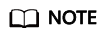
base64Encode means that parameters are encoded using Base64.
Feedback
Was this page helpful?
Provide feedbackThank you very much for your feedback. We will continue working to improve the documentation.See the reply and handling status in My Cloud VOC.
For any further questions, feel free to contact us through the chatbot.
Chatbot





