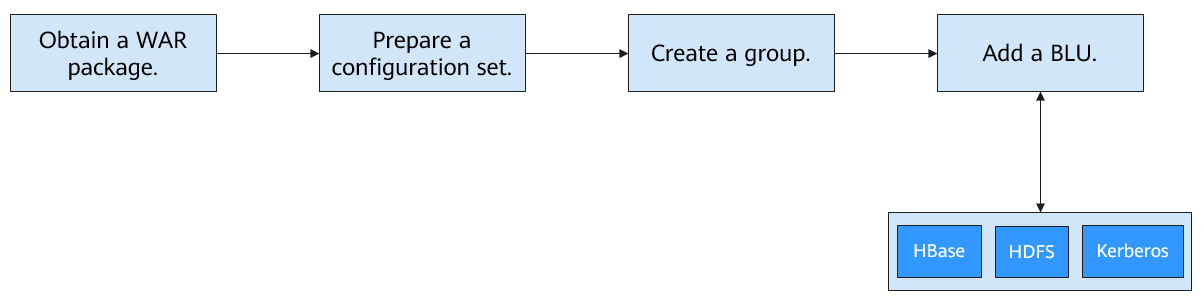Overview
After service developers develop new applications based on service requirements, the system administrator can add the applications to the system on the web management page. Figure 1 shows the process of adding an application.
- Obtain a WAR package.
After a FusionInsight RTD cluster is successfully installed, service developers can develop applications on the platform.
Developed applications must be added to the platform as WAR packages. The system administrator must obtain WAR packages from service developers in advance.
- Prepare a configuration set.
Prepare FusionInsight RTD configuration files based on application requirements.
- Create a group.
Create a group in the system and add containers and configuration sets (optional) to the group to prepare a running environment for BLUs. For details, see Creating a Group.
- Add a BLU.
Use the BLU to add the BLU package to the FusionInsight RTD platform to meet service requirements. For details, see Adding a BLU.
Feedback
Was this page helpful?
Provide feedbackThank you very much for your feedback. We will continue working to improve the documentation.See the reply and handling status in My Cloud VOC.
For any further questions, feel free to contact us through the chatbot.
Chatbot