What Can I Do If the Port Required by the MgC Agent Is Occupied and the Installation Fails?
Symptom
When you tried to install the MgC Agent, the following message was displayed: Port used by the MgC Agent is occupied. Stop the process that occupies the port and try again.
Possible Causes
The default port 27080 for installing the MgC Agent is occupied.
Solution
Stop the application process that occupies port 27080.

Before stopping the application process, evaluate the risks by yourself.
Linux
- Query the ID of the application that occupies the port.
netstat -tlnp | grep 27080
Assume that the queried application ID is 11083.
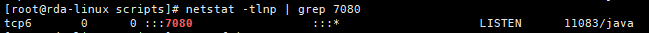
- Query the application process based on the obtained application ID. The application ID is only an example. Replace it with the actual application ID.
ps -ef | grep 11083
- Confirm that the application occupying the port can be stopped, and run the following command to stop the application process. Then reinstall the MgC Agent.
kill -9 11083
Windows
- Open the CLI in Windows and run the following command to query the ID of the application that occupies the port.
netstat -ano | findstr 27080
Assume that the queried application ID is 5816. The application ID is only an example. Replace it with the actual query result.

- Open the Task Manager. On the Details tab, find the application process based on the queried application ID.
- Confirm that the application occupying the port can be stopped, and right-click the application process and choose End task from the shortcut menu to stop the application process. Then reinstall the MgC Agent.

Feedback
Was this page helpful?
Provide feedbackThank you very much for your feedback. We will continue working to improve the documentation.See the reply and handling status in My Cloud VOC.
For any further questions, feel free to contact us through the chatbot.
Chatbot





