Responding to a Resource Sharing Invitation
You can check the resource sharing invitation and confirm whether you will accept the invitation.
Constraints
- If you are in the same organization with the resource owner, and sharing resources with organization has been enabled, you do not need to accept the invitation to access the shared resources.
- If you are in a different organization from the resource owner, or sharing resources with organization has not been enabled, you will receive a resource sharing invitation.
- The invitation exists for seven days by default. If the invitation is not accepted after seven days, it is rejected by system. To use the shared resources, the owner should create a resource share to generate a new invitation.
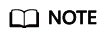
For details about enabling resource sharing with organizations, see Enabling Sharing with Organizations.
Procedure
- Log in to the CCM console.
- Click
 in the upper left corner, choose , and go to the resource access management page.
in the upper left corner, choose , and go to the resource access management page. - Choose and access the resource share management page.
- Click Resource Shares To Be Accepted, select target resource shares, and click Accept or Reject in the Operation column.
- Click OK in the displayed dialog box.
- After accepting the invitation, you can check the accepted resource shares on the displayed page.
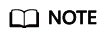
After accepting the invitation, you can view the shared resources in use and the resource owner. For details, see Viewing Your Shared Resources and Viewing Principals You Share With.
Feedback
Was this page helpful?
Provide feedbackThank you very much for your feedback. We will continue working to improve the documentation.See the reply and handling status in My Cloud VOC.
For any further questions, feel free to contact us through the chatbot.
Chatbot





