How Do I View My Backup Space Usage?
- Log in to the management console.
- Click
 in the upper left corner and select a region.
in the upper left corner and select a region. - Click
 in the upper left corner of the page and choose Databases > TaurusDB.
in the upper left corner of the page and choose Databases > TaurusDB. - On the Instances page, click the instance name.
- On the Basic Information page, check the backup space usage in the Storage/Backup Space area.
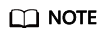
The storage spaces of primary and standby instances are the same because they both need to hold the same amount of data. Free backup storage equal to your purchased storage space is also provided. If free backup space is used up, the additional space will be billed. You need to configure an automated backup policy before using the backup space.
Feedback
Was this page helpful?
Provide feedbackThank you very much for your feedback. We will continue working to improve the documentation.See the reply and handling status in My Cloud VOC.
For any further questions, feel free to contact us through the chatbot.
Chatbot





