Help Center/
TaurusDB_TaurusDB for PostgreSQL/
FAQs/
Database Permission/
How Do I Grant the REPLICATION Permission to a TaurusDB for PostgreSQL Database User?
Updated on 2025-11-14 GMT+08:00
How Do I Grant the REPLICATION Permission to a TaurusDB for PostgreSQL Database User?
- Log in to the database as user root.
- Grant the REPLICATION permission to your account and query the pg_roles table to verify that the permission has been granted.
ALTER USER <user> REPLICATION;
SELECT * FROM pg_roles;
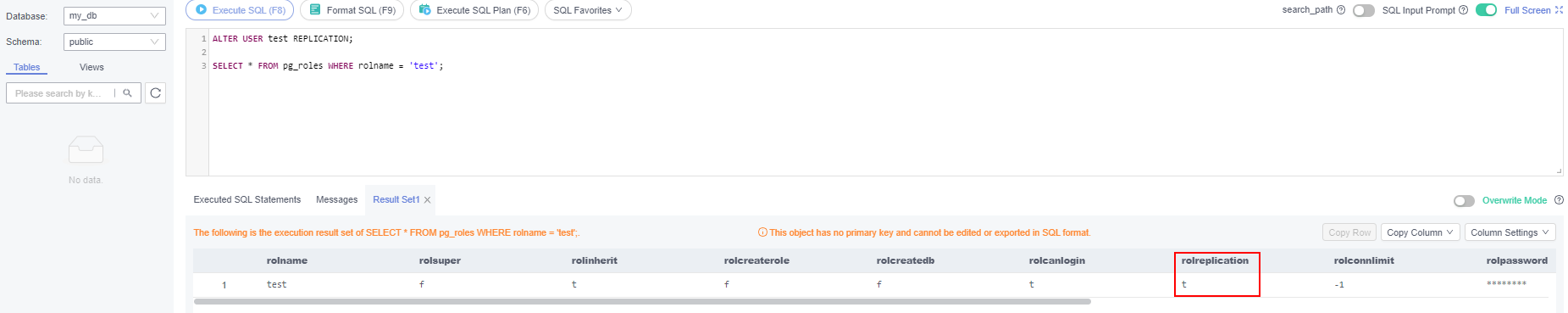
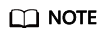
You can run the commands to grant permissions as user root only when your database kernel version supports root privilege escalation. For details, see Privileges of the root User.
Feedback
Was this page helpful?
Provide feedbackThank you very much for your feedback. We will continue working to improve the documentation.See the reply and handling status in My Cloud VOC.
The system is busy. Please try again later.
For any further questions, feel free to contact us through the chatbot.
Chatbot





