Geographical Functions
Function description
Table 1 describes the basic geospatial geometric elements.
|
Geospatial geometric elements |
Description |
Example Value |
|---|---|---|
|
ST_POINT(latitude, longitude) |
Indicates a geographical point, including the longitude and latitude. |
ST_POINT(1.12012, 1.23401) |
|
ST_LINE(array[point1...pointN]) |
Indicates a geographical line formed by connecting multiple geographical points (ST_POINT) in sequence. The line can be a polygonal line or a straight line. |
ST_LINE(ARRAY[ST_POINT(1.12, 2.23), ST_POINT(1.13, 2.44), ST_POINT(1.13, 2.44)]) |
|
ST_POLYGON(array[point1...point1]) |
Indicates a geographical polygon, which is a closed polygon area formed by connecting multiple geographical points (ST_POINT) with the same start and end points in sequence. |
ST_POLYGON(ARRAY[ST_POINT(1.0, 1.0), ST_POINT(2.0, 1.0), ST_POINT(2.0, 2.0), ST_POINT(1.0, 1.0)]) |
|
ST_CIRCLE(point, radius) |
Indicates a geographical circle that consists of ST_POINT and a radius. |
ST_CIRCLE(ST_POINT(1.0, 1.0), 1.234) |
You can build complex geospatial geometries based on basic geospatial geometric elements. Table 2 describes the related transformation methods.
|
Transformation Method |
Description |
Example Value |
|---|---|---|
|
ST_BUFFER(geometry, distance) |
Creates a polygon that surrounds the geospatial geometric elements at a given distance. Generally, this function is used to build the road area of a certain width for yaw detection. |
ST_BUFFER(ST_LINE(ARRAY[ST_POINT(1.12, 2.23), ST_POINT(1.13, 2.44), ST_POINT(1.13, 2.44)]),1.0) |
|
ST_INTERSECTION(geometry, geometry) |
Creates a polygon that delimits the overlapping area of two given geospatial geometric elements. |
ST_INTERSECTION(ST_CIRCLE(ST_POINT(1.0, 1.0), 2.0), ST_CIRCLE(ST_POINT(3.0, 1.0), 1.234)) |
|
ST_ENVELOPE(geometry) |
Creates the minimal rectangle polygon including the given geospatial geometric elements. |
ST_ENVELOPE(ST_CIRCLE(ST_POINT(1.0, 1.0), 2.0)) |
DLI provides multiple functions used for performing operations on and determining locations of geospatial geometric elements. Table 3 describes the SQL scalar functions.
|
Function |
Return Type |
Description |
|---|---|---|
|
ST_DISTANCE(point_1, point_2) |
DOUBLE |
Calculates the Euclidean distance between the two geographical points. The following provides an example: Select ST_DISTANCE(ST_POINT(x1, y1), ST_POINT(x2, y2)) FROM input |
|
ST_GEODESIC_DISTANCE(point_1, point_2) |
DOUBLE |
Calculates the shortest distance along the surface between two geographical points. The following provides an example: Select ST_GEODESIC_DISTANCE(ST_POINT(x1, y1), ST_POINT(x2, y2)) FROM input |
|
ST_PERIMETER(polygon) |
DOUBLE |
Calculates the circumference of a polygon. The following provides an example: Select ST_PERIMETER(ST_POLYGON(ARRAY[ST_POINT(x11, y11), ST_POINT(x12, y12), ST_POINT(x11, y11)]) FROM input |
|
ST_AREA(polygon) |
DOUBLE |
Calculates the area of a polygon. The following provides an example: Select ST_AREA(ST_POLYGON(ARRAY[ST_POINT(x11, y11), ST_POINT(x12, y12), ST_POINT(x11, y11)]) FROM input |
|
ST_OVERLAPS(polygon_1, polygon_2) |
BOOLEAN |
Checks whether one polygon overlaps with another. The following provides an example: SELECT ST_OVERLAPS(ST_POLYGON(ARRAY[ST_POINT(x11, y11), ST_POINT(x12, y12), ST_POINT(x11, y11)]), ST_POLYGON(ARRAY[ST_POINT(x21, y21), ST_POINT(x22, y22), ST_POINT(x23, y23), ST_POINT(x21, y21)])) FROM input |
|
ST_INTERSECT(line1, line2) |
BOOLEAN |
Checks whether two line segments, rather than the two straight lines where the two line segments are located, intersect each other. The following provides an example: SELECT ST_INTERSECT(ST_LINE(ARRAY[ST_POINT(x11, y11), ST_POINT(x12, y12)]), ST_LINE(ARRAY[ST_POINT(x21, y21), ST_POINT(x22, y22), ST_POINT(x23, y23)])) FROM input |
|
ST_WITHIN(point, polygon) |
BOOLEAN |
Checks whether one point is contained inside a geometry (polygon or circle). The following provides an example: SELECT ST_WITHIN(ST_POINT(x11, y11), ST_POLYGON(ARRAY[ST_POINT(x21, y21), ST_POINT(x22, y22), ST_POINT(x23, y23), ST_POINT(x21, y21)])) FROM input |
|
ST_CONTAINS(polygon_1, polygon_2) |
BOOLEAN |
Checks whether the first geometry contains the second geometry. The following provides an example: SELECT ST_CONTAINS(ST_POLYGON(ARRAY[ST_POINT(x11, y11), ST_POINT(x12, y12), ST_POINT(x11, y11)]), ST_POLYGON(ARRAY[ST_POINT(x21, y21), ST_POINT(x22, y22), ST_POINT(x23, y23), ST_POINT(x21, y21)])) FROM input |
|
ST_COVERS(polygon_1, polygon_2) |
BOOLEAN |
Checks whether the first geometry covers the second geometry. This function is similar to ST_CONTAINS except the situation when judging the relationship between a polygon and the boundary line of polygon, for which ST_COVER returns TRUE and ST_CONTAINS returns FALSE. The following provides an example: SELECT ST_COVERS(ST_POLYGON(ARRAY[ST_POINT(x11, y11), ST_POINT(x12, y12), ST_POINT(x11, y11)]), ST_POLYGON([ST_POINT(x21, y21), ST_POINT(x22, y22), ST_POINT(x23, y23), ST_POINT(x21, y21)])) FROM input |
|
ST_DISJOINT(polygon_1, polygon_2) |
BOOLEAN |
Checks whether one polygon is disjoint (not overlapped) with the other polygon. The following provides an example: SELECT ST_DISJOINT(ST_POLYGON(ARRAY[ST_POINT(x11, y11), ST_POINT(x12, y12), ST_POINT(x11, y11)]), ST_POLYGON(ARRAY[ST_POINT(x21, y21), ST_POINT(x22, y22), ST_POINT(x23, y23), ST_POINT(x21, y21)])) FROM input |
The World Geodetic System 1984 (WGS84) is used as the reference coordinate system for geographical functions. Due to offsets, the GPS coordinates cannot be directly used in the Baidu Map (compliant with BD09) and the Google Map (compliant with GCJ02). To implement switchover between different geographical coordinate systems, DLI provides a series of functions related to coordinate system conversion as well as functions related to conversion between geographical distances and the unit meter. For details, see Table 4.
|
Function |
Return Type |
Description |
|---|---|---|
|
WGS84_TO_BD09(geometry) |
Geospatial geometric elements in the Baidu Map coordinate system |
Converts the geospatial geometric elements in the GPS coordinate system into those in the Baidu Map coordinate system. The following provides an example: WGS84_TO_BD09(ST_CIRCLE(ST_POINT(x, y), r)) |
|
WGS84_TO_CJ02(geometry) |
Geospatial geometric elements in the Google Map coordinate system |
Converts the geospatial geometric elements in the GPS coordinate system into those in the Google Map coordinate system. The following provides an example: WGS84_TO_CJ02(ST_CIRCLE(ST_POINT(x, y), r)) |
|
BD09_TO_WGS84(geometry) |
Geospatial geometric elements in the GPS coordinate system |
Converts the geospatial geometric elements in the Baidu Map coordinate system into those in the GPS coordinate system. The following provides an example: BD09_TO_WGS84(ST_CIRCLE(ST_POINT(x, y), r)) |
|
BD09_TO_CJ02(geometry) |
Geospatial geometric elements in the Google Map coordinate system |
Converts the geospatial geometric elements in the Baidu Map coordinate system into those in the Google Map coordinate system. The following provides an example: BD09_TO_CJ02(ST_CIRCLE(ST_POINT(x, y), r)) |
|
CJ02_TO_WGS84(geometry) |
Geospatial geometric elements in the GPS coordinate system |
Converts the geospatial geometric elements in the Google Map coordinate system into those in the GPS coordinate system. The following provides an example: CJ02_TO_WGS84(ST_CIRCLE(ST_POINT(x, y), r)) |
|
CJ02_TO_BD09(geometry) |
Geospatial geometric elements in the Baidu Map coordinate system |
Converts the geospatial geometric elements in the Google Map coordinate system into those in the Baidu Map coordinate system. The following provides an example: CJ02_TO_BD09(ST_CIRCLE(ST_POINT(x, y), r)) |
|
DEGREE_TO_METER(distance) |
DOUBLE |
Converts the distance value of the geographical function to a value in the unit of meter. In the following example, you calculate the circumference of a triangle in the unit of meter. DEGREE_TO_METER(ST_PERIMETER(ST_POLYGON(ARRAY[ST_POINT(x1,y1), ST_POINT(x2,y2), ST_POINT(x3,y3), ST_POINT(x1,y1)]))) |
|
METER_TO_DEGREE(numerical_value) |
DOUBLE |
Convert the value in the unit of meter to the distance value that can be calculated using the geographical function. In the following example, you draw a circle which takes a specified geographical point as the center and has a radius of 1 km. ST_CIRCLE(ST_POINT(x,y), METER_TO_DEGREE(1000)) |
DLI also provides window-based SQL geographical aggregation functions specific for scenarios where SQL logic involves windows and aggregation. For details about the functions, see Table 5.
|
Function |
Description |
Example Value |
|---|---|---|
|
AGG_DISTANCE(point) |
Distance aggregation function, which is used to calculate the total distance of all adjacent geographical points in the window. |
SELECT AGG_DISTANCE(ST_POINT(x,y)) FROM input GROUP BY HOP(rowtime, INTERVAL '1' HOUR, INTERVAL '1' DAY) |
|
AVG_SPEED(point) |
Average speed aggregation function, which is used to calculate the average speed of moving tracks formed by all geographical points in a window. The average speed is in the unit of m/s. |
SELECT AVG_SPEED(ST_POINT(x,y)) FROM input GROUP BY TUMBLE(proctime, INTERVAL '1' DAY) |
Precautions
None
Example
Example of yaw detection:
1 2 3 4 |
INSERT INTO yaw_warning SELECT "The car is yawing" FROM driver_behavior WHERE NOT ST_WITHIN(ST_POINT(cast(Longitude as DOUBLE), cast(Latitude as DOUBLE)), ST_BUFFER(ST_LINE(ARRAY[ST_POINT(34.585555,105.725221),ST_POINT(34.586729,105.735974),ST_POINT(34.586492,105.740538),ST_POINT(34.586388,105.741651),ST_POINT(34.586135,105.748712),ST_POINT(34.588691,105.74997)]),0.001)); |
IP Functions
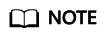
Currently, only IPv4 addresses are supported.
|
Function |
Return Type |
Description |
|---|---|---|
|
IP_TO_COUNTRY |
STRING |
Obtains the name of the country where the IP address is located. |
|
IP_TO_PROVINCE |
STRING |
Obtains the province where the IP address is located. Usage:
|
|
IP_TO_CITY |
STRING |
Obtains the name of the city where the IP address is located.
NOTE:
If the city where the IP address is located cannot be obtained through IP address parsing, the province or the country where the IP address is located is returned. If the IP address cannot be parsed, Unknown is returned. |
|
IP_TO_CITY_GEO |
STRING |
Obtains the longitude and latitude of the city where the IP address is located. The parameter value is in the following format: Latitude, Longitude. Usage: IP_TO_CITY_GEO(STRING ip): Returns the longitude and latitude of the city where the IP address is located. |
Feedback
Was this page helpful?
Provide feedbackThank you very much for your feedback. We will continue working to improve the documentation.See the reply and handling status in My Cloud VOC.
For any further questions, feel free to contact us through the chatbot.
Chatbot





