Why Is the System Recovery Options Window Displayed When the Target Server Is Started?
Symptom
After the migration was complete, the target server started, and an error message beginning with SMS.5605 was displayed, indicating that the System Recovery Options window had appeared.
Possible Causes
Something is wrong with the key startup files.
Solution
Run BCDBoot to resolve the problem.
a. Stop the target server, create a snapshot for its system disk, and detach the disk.
b. Purchase a temporary pay-per-use Windows server with 1 vCPU, 2 GB memory, and 40 GB system disk. The temporary server must be in the same region and AZ as the target server.
c. Attach the system disk of the target server to the temporary server as a data disk.
d. Run cmd as administrator on the temporary server. Run the following command:
bcdboot e:\windows /s d:
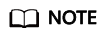
In the preceding command, e:\windows indicates the path of the system disk on the target server, and d: indicates the path of the boot disk on the target server.
You can run bcdboot /? to view the help information.
e. After the command is executed, detach the disk from the temporary server and attach the disk back to the target server. Refresh the page for several times, and start the target server.
f. If the system still cannot be started, use the created snapshot for rollback. If the problem persists, contact technical support.
Feedback
Was this page helpful?
Provide feedbackThank you very much for your feedback. We will continue working to improve the documentation.See the reply and handling status in My Cloud VOC.
For any further questions, feel free to contact us through the chatbot.
Chatbot





