SMS.6563 File initrd or initramfs of the xxxx Version Not Found Under /boot Directory. For solution, see SMS API Reference
Symptom
When you started the Agent installed on a Linux source server, you received error message "SMS.6563: File initrd or initramfs of the xxxx version not found under /boot directory. For solution, see SMS API Reference."

Possible Causes
The source server does not have the initrd or initramfs image file. Servers on some cloud platforms use custom kernels. The servers can be started without the initrd or initramfs image file. However, servers on Huawei Cloud cannot be started without the initrd or initramfs image file.
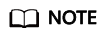
The functions of Initrd and Initramfs are basically the same. They both provide the drivers required for starting the kernel.
Different OSs use different image files. For example, Ubuntu uses Initrd and the filename format is initrd.img-xxx, and some CentOS distributions use Initramfs and the filename format is initramfs-xxx.img.
Solution
The following operations will generate an image file that matches the kernel file on the source server. This may affect the OS on the source server.
|
OS |
Configuration |
Reference |
|---|---|---|
|
CentOS and EulerOS |
The following uses CentOS 7.0 as an example:
|
|
|
Ubuntu and Debian |
|
|
|
SUSE and openSUSE |
If the OS version is earlier than SUSE 12 SP1 or openSUSE 13:
|
|
|
If the OS version is SUSE 12 SP1:
|
||
|
If the OS version is later than SUSE 12 SP1 or openSUSE 13:
|
Feedback
Was this page helpful?
Provide feedbackThank you very much for your feedback. We will continue working to improve the documentation.See the reply and handling status in My Cloud VOC.
For any further questions, feel free to contact us through the chatbot.
Chatbot





