SMS.6564 Component i386-pc Not Found on Source Server. For Solution, See SMS API Reference
Symptom
When you started the Agent installed on a Linux source server, you received error message "SMS.6564: Component i386-pc not found on source server. For solution, see SMS API Reference."
Possible Causes
Huawei Cloud requires that component i386-pc be available on servers booted in BIOS mode for installing GRUB. The error message indicates that the source server is started in BIOS mode but does not have GRUB component i386-pc. In this case, during the target server configuration by the Agent, GRUB will fail to be installed. As a result, this error is reported during the configuration.
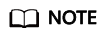
The i386-pc component is located in the /usr/lib/grub/ directory.
Solution
- Check whether the source server is booted to BIOS.
#[ -d /sys/firmware/efi ] && echo UEFI || echo BIOS
- If the output is bios, the server is booted to BIOS.
- If the output is uefi, the server is booted to UEFI.
- Check whether the i386-pc folder is in the /usr/lib/grub/ directory.
#ls /usr/lib/grub
- If the i386-pc folder is not there, go to step 3.
- If the i386-pc folder is there, check whether the i386-pc folder is empty.
#ls /usr/lib/grub/i386-pc
- On the source cloud platform or Huawei Cloud, use a public image to create a temporary server that runs the same OS as the source server.
- Log in to the temporary server and transfer the i386-pc folder in the /usr/lib/grub/ directory on the temporary server to the /usr/lib/grub/ directory on the source server. If there is an empty i386-pc folder on the source server, overwrite it.
You can use Secure Copy (SCP) or rsync to transfer the folder. The following command uses SCP as an example:
#scp -r /usr/lib/grub/i386-pc Username@xx.xx.xx.xx:/usr/lib/grub/


- Replace Username with the username of the source server.
- Replace xx.xx.xx.xx with the IP address of the source server.
- Modify the security group of the source server to allow access from the temporary server.
- Log in to the source server, check that the i386-pc folder is in the /usr/lib/grub/ directory, and restart the Agent.

Feedback
Was this page helpful?
Provide feedbackThank you very much for your feedback. We will continue working to improve the documentation.See the reply and handling status in My Cloud VOC.
For any further questions, feel free to contact us through the chatbot.
Chatbot





