How Does a DingTalk, Internal DingTalk, Lark, or WeCom Chatbot Obtain Subscription Endpoints?
When adding a subscription over a DingTalk, internal DingTalk, Lark, or WeCom chatbot, perform the following steps to obtain the subscription endpoint:
- DingTalk chatbot
Open DingTalk, go to a DingTalk group and click the Group Settings icon in the upper right corner. When you add a robot, select Custom. After the robot is created, obtain its webhook URL. (DingTalk no longer allows new users to create custom chatbots. For details, see the DingTalk development document. SMN allows you to add subscriptions to existing custom chatbots.)
- Internal DingTalk chatbot:
On the DingTalk group Settings page, select Bot and click Add Robot. On the Robot Management page, select the robot you created. After adding the robot, go to the robot page again to obtain the webhook address of the internal DingTalk robot.
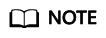
DingTalk APIs have restrictions on as traffic and the number of API calls, so SMN cannot ensure that all messages can be sent to DingTalk. For details, see the DingTalk development document.
- Lark chatbot
Open Lark on PC. Locate a group chat. In the group settings, choose BOTS, click Add Bot, and select Custom Bot. After the bot is added, obtain its webhook URL. SMN allows you to add the Lark domain names (open.larksuite.com and open.feishu.cn) as subscription endpoints.
- WeCom chatbot
Locate a WeCom group chat and click the group settings icon in the upper right corner. Add a group robot. After the robot is added, obtain its webhook URL.
Data Privacy Statement
- The SMN service encrypts and saves the subscription endpoint information of the DingTalk, internal DingTalk, Lark, and WeCom chatbots entered by users in the database so that SMN can send messages to DingTalk, Lark, and WeCom groups, as well as to the internal DingTalk chatbot.
- SMN does not use the subscription endpoint information for other purposes except sending group messages.
- After a user deletes a subscription endpoint, SMN permanently deletes the subscription endpoint information from the database.
Feedback
Was this page helpful?
Provide feedbackThank you very much for your feedback. We will continue working to improve the documentation.See the reply and handling status in My Cloud VOC.
For any further questions, feel free to contact us through the chatbot.
Chatbot





