Initializing the DLI Client
To use DLI Python SDK to access DLI, you need to initialize the DLI client. You can use either AK/SK or token-based authentication to initialize the client. Note that token-based authentication is only supported in DLI SDK V1, and it is advisable to use AK/SK-based authentication.
For details about the dependencies and complete sample code, see Overview.
Example Code for AK/SK Authentication
- Sample code
1 2 3 4 5 6 7 8
def init_aksk_dli_client(): auth_mode = 'aksk' region = 'xxx' project_id = 'xxxx' ak = System.getenv("xxx_SDK_AK")//Access key ID sk = System.getenv("xxx_SDK_SK")//Key used together with the access key ID dli_client = DliClient(auth_mode=auth_mode, region=region, project_id=project_id,ak=ak, sk=sk) return dli_client
- Parameter description and acquisition method
- Parameter description
- ak: Account access key
- sk: Account secret access key
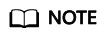
Hard coding AKs and SKs or storing them in code in plaintext poses significant security risks. You are advised to store them in encrypted form in configuration files or environment variables and decrypt them when needed to ensure security.
In this example, the AK and SK stored in the environment variables are used. Specify the environment variables xxx_SDK_AK and xxx_SDK_SK in the local environment first.
- regionName: Region name
- projectId: Project ID
- You can perform the following operations to obtain the Access Keys, project ID, and Region:
- Log in to the management console.
- Hover over the username in the upper right corner and choose My Credentials from the drop-down list.
- In the navigation pane on the left, choose Access Keys. On the displayed page, click Create Access Key. Confirm that you want to proceed with the operation and click OK.
- On the displayed page, click Download. Open the file to obtain the AK/SK information.
- In the navigation pane on the left, choose API Credentials. In the Projects pane, locate project_id and obtain the region information.
- Parameter description
Example Code for Token-based Authentication
- Sample code
1 2 3 4 5 6 7 8 9
def init_token_dli_client(): auth_mode = 'token' region = 'xxx' project_id = 'xxxx' account = 'xxx account' user = 'xxxx' password = 'xxxx' dli_client = DliClient(auth_mode=auth_mode, region=region, project_id=project_id,account=account, user=user, password=password) return dli_client
- Parameter description
- domainname: Account name
- username: Username
- password: User password
- regionName: Region name
- project_id: Project ID
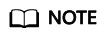
- Hard coding passwords or storing them in code in plaintext poses significant security risks. You are advised to store them in encrypted form in configuration files or environment variables and decrypt them when needed to ensure security.
- You can change the endpoint in set mode. Run the following statement: dliInfo.setServerEndpoint(endpoint).
Feedback
Was this page helpful?
Provide feedbackThank you very much for your feedback. We will continue working to improve the documentation.See the reply and handling status in My Cloud VOC.
For any further questions, feel free to contact us through the chatbot.
Chatbot





