Updated on 2022-08-05 GMT+08:00
Enabling DIS
- Register an account.
- Enable the DIS service.
Top up your account before using DIS.
- Log in to the DIS console.
- Click Fees at the upper right corner.
- Click Top Up. The Top-Up page is displayed.
- Top up your account as instructed.
- After your account is topped up, close the Top-Up page, and return to the management console homepage.
- Click Data Ingestion Service to enable the service.
- Create access keys.
DIS uses AKs and SKs for signature verification to ensure that only authorized accounts can access specified DIS resources.
- Log in to the DIS console.
- Click your user name in the upper right corner of the page, and choose My Credentials from the drop-down list.
- On the My Credentials page, click the Access Keys tab. Then click Add Access Key.
- Enter the required information, and click OK.
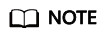
- Each user can create two sets of access keys at most.
- Keep the access key file confidential in order to prevent information leakage. If you click Cancel, the access key will not be downloaded and cannot be downloaded later. You must delete the access key and create one later.
Parent topic: Enabling DIS
Feedback
Was this page helpful?
Provide feedbackThank you very much for your feedback. We will continue working to improve the documentation.See the reply and handling status in My Cloud VOC.
The system is busy. Please try again later.
For any further questions, feel free to contact us through the chatbot.
Chatbot





