Skipping DDL Statements
In a synchronization task, if the destination is a GaussDB(DWS) instance, DDL operations that are performed on the source database in the incremental synchronization phase will also be performed on the GaussDB(DWS) instance. If the destination GaussDB(DWS) instance does not support the DDL statement, the synchronization task becomes faulty.
To solve this problem, you can skip the DDL statement to continue the synchronization task after rectifying the fault based on the synchronization log information.
Procedure
- The DDL statements displayed are that of the source database. You need to execute the statements that comply with the syntax of the destination database. To execute statements in the destination database, submit a service ticket.
- On the Data Synchronization Management page, locate the task you want to skip and click Skip DDL in the Operation column.
Figure 1 Skip DDL
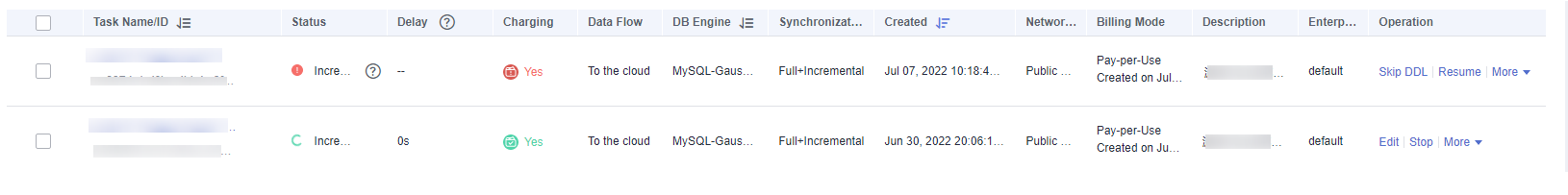
- After confirming that statement was executed on the destination database, click Yes to skip the error and continue the synchronization task.
Feedback
Was this page helpful?
Provide feedbackThank you very much for your feedback. We will continue working to improve the documentation.See the reply and handling status in My Cloud VOC.
For any further questions, feel free to contact us through the chatbot.
Chatbot





