Querying the Migration Progress
The migration progress of a real-time migration task helps you keep track of the status of the migration task.
DRS shows the migration progress using a progress bar, helping you learn the migration progress in real time. During full migration, you can check migration details.
- In Progress Overview, you can view the migration progress of structures, data, and indexes. The migration progress is displayed based on the number of migrated objects. When the progress reaches 100%, the migration is complete. The migration of data and indexes is relatively slow during the migration.
- In the migration details, you can view the migration progress of a specific object. If the number of objects is the same as that of migrated objects, the migration is complete. You can view the migration progress of each object in detail. During incremental migration, the progress details are not displayed. You can view the consistency status on the Migration Comparison tab.
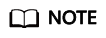
- You can view migration details of all real-time migration tasks except Redis and GeminiDB Redis tasks.
- Before the task is completed, do not modify the information about all source and destination database users, passwords, and permissions.
- If the status indicates a synchronization or migration is complete, there may still be triggers or events to be migrated before the entire task is finished.
Prerequisites
- You have logged in to the DRS console.
- A migration task has been started.
Procedure
- On the Online Migration Management page, click the target migration task name in the Task Name/ID column.
- On the displayed page, click Migration Progress.
- View the migration progress of structures, data, and indexes.
When a full migration is complete, the progress of each item reaches 100%.
For a full plus incremental migration, you can view the delay of the incremental migration on the Migration Progress page.
Figure 1 Migration progress overview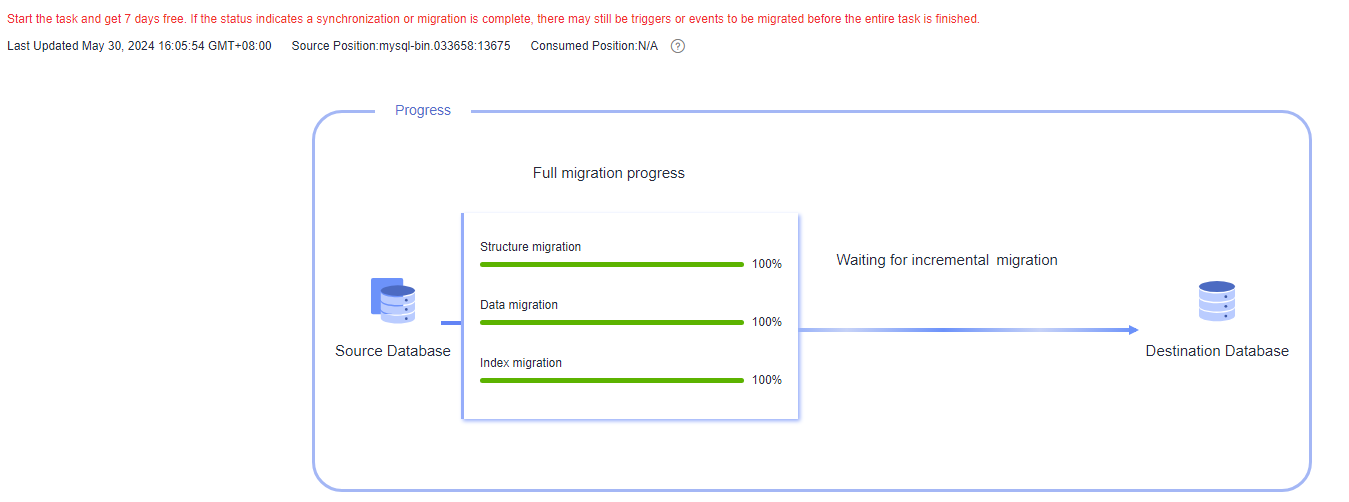 You can also view the incremental migration delay on the Online Migration Management page. When the incremental migration delay exceeds the preset or default threshold, the value of the incremental migration delay is displayed in red in the task list.
You can also view the incremental migration delay on the Online Migration Management page. When the incremental migration delay exceeds the preset or default threshold, the value of the incremental migration delay is displayed in red in the task list.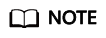
"Delay" refers to the delay from when the transaction was submitted to the source database to when it is synchronized to the destination database and executed.
Transactions are synchronized as follows:
- Data is extracted from the source database.
- The data is transmitted over the network.
- DRS parses the source logs.
- The transaction is executed on the destination database.
If the delay is 0, the source database is consistent with the destination database, and no new transactions need to be synchronized.

Frequent DDL operations, ultra-large transactions, and network problems may result in excessive synchronization delay.
- View the migration task progress. In the Migration Details area, locate the target migration object and click View Details in the Operation column to view the migration progress.
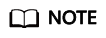
For a migration task from MySQL, the migration details are displayed during incremental migration. The details only display the data migrated in the full migration and the skipped structures and cannot be updated. For other migration tasks, the migration details are not displayed after incremental migration starts. You can compare migration items on the Migration Comparison page.
Figure 2 Migration progress details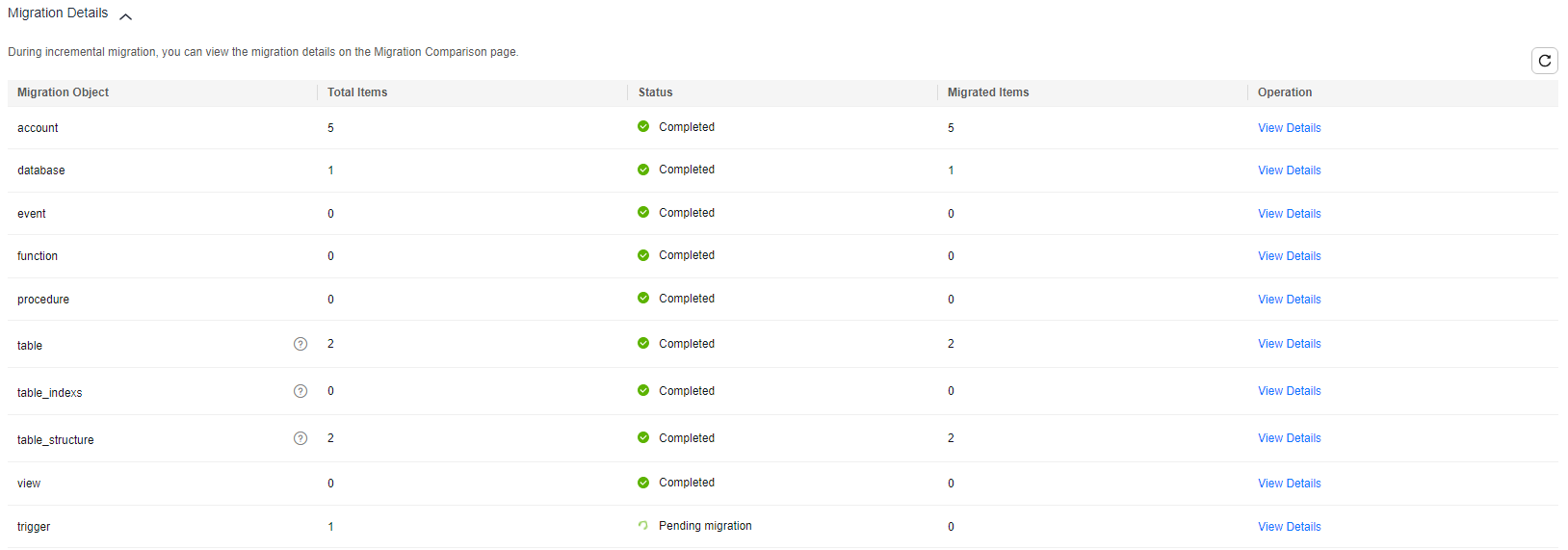
- Skip migration objects. In the Migration Details area, locate the migration object and click View Details in the Operation column. On the displayed page, click Skip and Restart in the Operation column to skip the object.
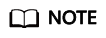
- For a migration task from MySQL, migration objects can be skipped during the full migration.
- Migration objects that can be skipped include databases, functions, procedures, table_indexes, table_structure, views, triggers, events and accounts.
- After a migration object is skipped, the task will be resumed. If the task is paused or abnormal, the task will be restarted after you click Skip and Restart.
- If a task is in the full migration state, an object may be migrated before being skipped. In this case, skipping the object is not applied.
- After an object is skipped, if operations associated with the object are still performed during subsequent migration, the task fails. For example, after table_structure is skipped, the task fails because the object is not found when indexes and data of the table are migrated.
- After an object is skipped, the result for a comparison is inconsistent.
- Skipping table_structure of a table without a primary key will cause data inconsistency. In addition, the task may fail because the table is not found. Perform the operation after confirmation.
- If a DRS task fails because the table is not found after you skip a table without a primary key, contact O&M engineers for the destination database to create the corresponding table in the destination database based on the table structure of the source database and error log information, and click Resume in the Operation column of the task to submit the task again.
- Check the data read and write performance. Click the Monitoring Graphs to view the read and write performance. This graph shows the real-time rates of reading data from the source database and writing data to the destination database. The unit is MB/s.
Figure 3 Performance monitoring
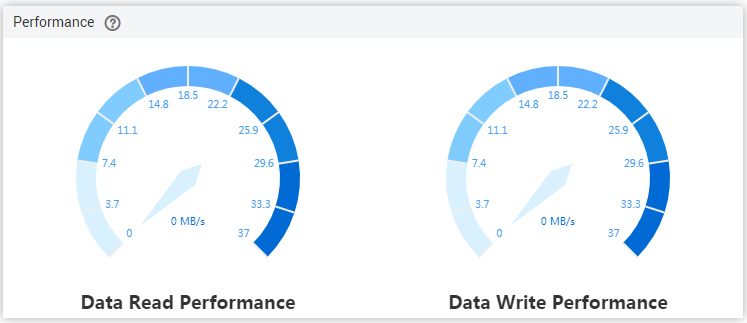
- View the migration progress of structures, data, and indexes.
Feedback
Was this page helpful?
Provide feedbackThank you very much for your feedback. We will continue working to improve the documentation.See the reply and handling status in My Cloud VOC.
For any further questions, feel free to contact us through the chatbot.
Chatbot





