Creating an Evaluation Project
Scenarios
Based on basic information (including the number of schemas) about the source database and SQL statements of specific objects, UGO generates a report to evaluate workloads and risks before database migration and recommends a suitable target database, helping you make decisions and work plans during migration.
Suggestions
- To collect objects, UGO needs to connect to the source database, which may affect the database performance. You are advised to use a database in a non-production environment or perform database evaluation during off-peak hours.
- GoldenDB as the source database: Create an evaluation task as a CN user.
Constraints
- If the source database type is MySQL or GoldenDB, the username cannot contain special characters, such as single quotation marks ('), double quotation marks ("), and backslashes (\).
- UGO cannot evaluate overloaded functions with the same name in the same source database.
- Each user can create up to 10 evaluation projects.
Procedure
- Log in to the UGO console.
- In the navigation pane, choose .
- Click Create Project in the upper right corner.
- Enter basic information on the Basic Information page. Table 1 describes details about the parameters.
Figure 1 Creating an evaluation project

- After entering the basic information, click Test.
- If the connection test succeeds, the Next button will be available.
- If the connection test fails, an error message is displayed, indicating that the database cannot be connected. For details, see Database Connection Error.
- (Optional) Test network stability. A successful network stability test only means that there is a little network latency or packet loss, or no packet loss at the current time. The test lasts for 10 to 15 seconds.
- Click Next to go to the Precheck page.
Figure 2 Prechecking permissions of Oracle database

- After all check items are passed, click Next. Table 2 and Table 3 describe details about the parameters.
Figure 3 Selecting evaluation scope

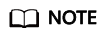
- Only selected database objects are collected.
- All collected data is stored in the source database of the tenant. The database password encrypted before being saved. Related data is visible only to you on the UGO console.
- When a user deletes an evaluation task, the user data is deleted.
- Dynamic SQL evaluation and object-level permission collection are available only for Oracle databases.
- Click Next to go to the Confirmation page.
- The basic information, pre-check results, selected target databases, selected and unselected schemas and object types are displayed.
- If the source database type is GoldenDB, the database configuration and instance quantity are not displayed.
- If the source database type is Microsoft SQL Server, database OS, connection string, database time zone, database configuration, and database memory are not displayed.
Figure 4 Confirming information (Oracle as the source database)
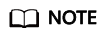
The parameters displayed on the task confirmation page vary depending on the source database.
- Verify the settings and click Create. A message is displayed, indicating that the project is created.
- Click OK to go to the DB Evaluation page. You can view the evaluation project you created in the list.
Data collection, project evaluation, pre-migration evaluation are required. You can view the status in the Project Status column. You can stop a project that is being evaluated or resume a stopped project.Figure 5 Viewing the created project

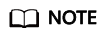
- You can create up to 10 evaluation projects.
- Before Project Status of an evaluation project becomes In progress. Confirm Target DB Pending, you can stop and continue the creation of the project. When Project Status is In progress. Confirm Target DB Pending, you can confirm a target database by following Confirming the Target Database or re-evaluate objects. However, if the source database type is GoldenDB, re-evaluation is not supported.
- The evaluation time varies depending on the number of objects selected.
- After the evaluation is complete, click a project name to view the result by following Viewing the Database Evaluation Result.
- During data collection, the system periodically automatically retries the connection to the source database. Next connection retry time: Current time + Time required for checking the connection and network stability + Sleep retry interval. After a connection test, there is several second delay before a network stability check can be performed. You may see a few seconds difference between the two retry times.
Parameters
|
Parameter |
Example Value |
Description |
|---|---|---|
|
Project Name |
oracle_to_gaussdb_evaluation_project_01 |
Enter a project name. The name must contain 5 to 50 characters, start with a letter, and end with a digit or letter. Only letters (case-insensitive), digits, underscores (_), and hyphens (-) are allowed. |
|
(Optional) Exception Notification Mode |
smn_subject_01 |
The default value is SMN Topic. Specifies whether to report exceptions through Simple Message Notification (SMN). To create an SMN topic, see Creating a Topic.
NOTE:
Follow-up Operation After the topic is created, you can add a subscription. After the subscription has been confirmed, alarm notifications will be sent to the subscription endpoint via SMN. |
|
Source DB Type |
Oracle |
Select a source database type. For details about supported source database types, see Supported Databases. To select GoldenDB or MariaDB-10.6 as the source database, choose Service Tickets > Create Service Ticket in the upper right corner of the console and contact the customer service to add the database to the whitelist.
NOTE:
If the source database type is MySQL, run the following command on the source database to enable the CPU count function. SET GLOBAL innodb_monitor_enable = cpu_n; |
|
DB Connection Mode |
Public network |
Mode for connecting to a source database. By default, Public network is selected for DB Connection Mode. If you select Public network, the source database will be connected through an EIP. You can select Service name or Connection string for Connection Method.
If you select VPC Endpoint for DB Connection Mode, you also need to set VPC Endpoint and Port Mapping.
|
|
Connection Method (mandatory when DB Connection Mode is set to Public network) |
Service name |
This parameter is mandatory when DB Connection Mode is set to Public network. You can select Service Name, Connection String, or Data Source. Service Name is used by default. If you select Service name, you need to specify Source DB Name, Host Port, and Host IP Address or Host Name.
If Data Source is selected, the data source list is displayed. You can select the data source created on the Data Source Management page. If Connection String is selected, you need to enter a connection string. The format varies depending on the database type. The following formats are for reference only:
NOTE:
|
|
Username |
source_user_01 |
Enter the username of the source database. It can contain up to 128 characters. You are advised to use the administrator username. The username can contain 2 to 128 characters and must start with a letter, digit, period (.), underscore (_), or hyphen (-). Only letters, digits, periods (.), underscores (_), hyphens (-), dollar signs ($), and number signs (#) are allowed. The username can be enclosed in double quotation marks (""). |
|
Password |
Pass@worD#? |
Enter the password of the source database. The value contains up to 50 characters. |
|
SSL Type |
No SSL |
Select No SSL. Currently, One-way SSL is unavailable.
NOTE:
|
|
(Optional) Tags |
tag_key_01 = tag_value_01 |
Use predefined tags in Tag Management Service (TMS). Predefined tags are visible to all service resources that support the tagging function. For details, see Tag Management Service User Guide. Enter a key and a value, and click Add. A maximum of 20 tags can be added. For details, see Managing Tags. |
|
Parameter |
Example Value |
Description |
|---|---|---|
|
Object Types to be Collected |
Select All |
By default, all object types are selected. You can also manually select the object types to be collected as required.
NOTE:
If the source database type is MySQL and its version is earlier than 8.0, there are no ROLE objects in the source database. UGO does not collect ROLE objects. If the source database type is GoldenDB, there are no ROLE objects in the source database. UGO does not collect ROLE objects. |
|
Target Database Selection |
GaussDB Centralized (compatible with A) V2.0-8.200 Enterprise Edition |
Select target databases. You can also select all of them and click The target databases that you did not select will not be evaluated. |
|
Schemas to be Collected |
schema_01 |
Manually select schemas to be collected. You can also select all of them and click If there are many schemas, you can search for them by name. The names and number of selected schemas are displayed on the right.
NOTICE:
|
|
Parameter |
Example Value |
Description |
|---|---|---|
|
Target DB Analysis |
Skip Target DB Evaluation |
Whether the target database needs to be evaluated. Skip Target DB Evaluation is not selected by default.
|
|
Dynamic SQL Evaluation |
Enabled |
Whether dynamic SQL statements need to be evaluated. Enable is selected by default.
|
Feedback
Was this page helpful?
Provide feedbackThank you very much for your feedback. We will continue working to improve the documentation.See the reply and handling status in My Cloud VOC.
For any further questions, feel free to contact us through the chatbot.
Chatbot







