Step 2: Create a Rule Template
Scenarios
You can create rule templates based on different service scenarios.
Constraints
All rules in the templates are meet requirements.
Up to 10 rule templates can be created.
Procedure
- Log in to the UGO console.
- In the navigation pane on the left, choose SQL Audit > Rules. The Templates page is displayed by default.
- Click Create Template. In the displayed dialog box, configure parameters as needed.
Figure 1 Creating a rule template
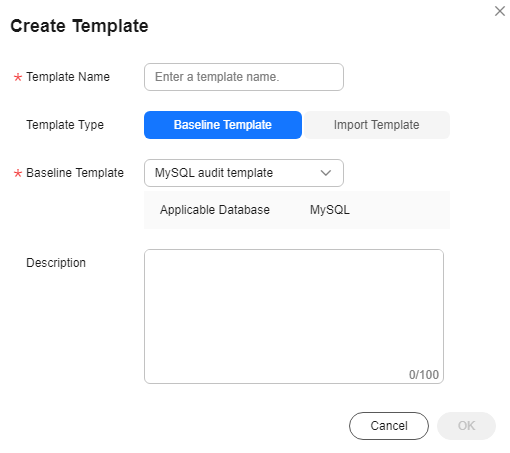
Table 1 Parameter description Parameter
Description
Template Name
The template name cannot be same as the existing template names.
The name must contain 5 to 50 characters, start with a letter, digit, and end with a digit or letter. Only letters (case-insensitive), digits, underscores (_), and hyphens (-) are allowed.
Template Type
You can select Baseline Template or Import Template.
Import Template
You need to import a local file template. The file requirements are as follows:
1. The file size cannot exceed 1 MB.
2. The file name can contain only digits, letters, underscores (_), and hyphens (-).
3. The file name cannot exceed 240 characters.
4. The columns must be arranged according to the sequence in the template. It is recommended that the data format of each column be TEXT to prevent deviation during data conversion.
5. No blank line is allowed between two rows of data, or the data after the blank line will be invalid. The number of rows cannot exceed 200, or the data after 200th row will be invalid.
NOTICE:You are advised to modify rules in the exported Excel file template. For details, see Table 2. You are advised to modify the value of the Threshold, Risk Level, and Suggestion columns.
Baseline Template
You can select any existing template as the baseline template. The applicable database cannot be changed.
Description
(Optional) The description contains up to 100 characters.
- Click OK.
The created template is displayed in the template list. Up to 10 custom templates can be created.Figure 2 Viewing the template you created

Feedback
Was this page helpful?
Provide feedbackThank you very much for your feedback. We will continue working to improve the documentation.See the reply and handling status in My Cloud VOC.
For any further questions, feel free to contact us through the chatbot.
Chatbot








