Overview
Asynchronous replication provides server-level protection if production site applications cannot be recovered within a short period of time due to force majeure (fire and earthquake) or device faults (faulty software and hardware). You can quickly recover services at the disaster recovery site with simple configurations.
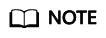
Asynchronous Replication is currently in restricted use. To use it, submit a service ticket to contact technical support.
Figure 1 shows the configuration process of asynchronous replication.
- Set up a disaster recovery network on the cloud.
Create VPCs and subnets on the cloud based on your disaster recovery plan.
- Create a replica pair to establish the replication relationship between the production site and the disaster recovery site.
- Deploy a cloud disaster recovery gateway.
A cloud disaster recovery gateway aggregates, compresses, and encrypts the data on all replicated production site servers, and synchronizes the data to the disaster recovery site.
- Download and install the proxy client.
A proxy client transmits data on the server to the cloud disaster recovery gateway.
- Create protected instances.
A protected instance consists of a server and its replicated server. The system automatically identifies the production site servers with proxy client installed. Create protected instances for the servers that require disaster recovery. After a protected instance is created, protection is automatically enabled for data synchronization.
Feedback
Was this page helpful?
Provide feedbackThank you very much for your feedback. We will continue working to improve the documentation.See the reply and handling status in My Cloud VOC.
For any further questions, feel free to contact us through the chatbot.
Chatbot






