Updated on 2024-11-30 GMT+08:00
Creating an Application
You can group resources with a shared business purpose as an application. The application will be used for generating target resource recommendations and executing workflow-based migration.
Procedure
- Sign in to the MgC console.
- In the navigation pane on the left, choose Research > Applications. Select a migration project in the upper left corner of the page.
- Click Create Application.
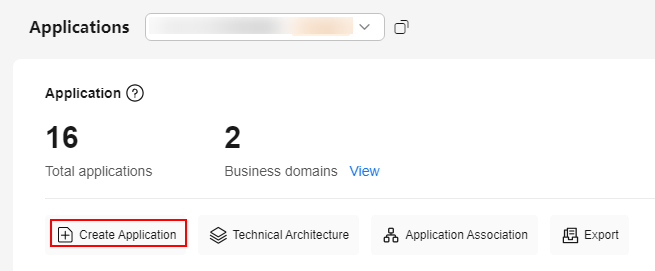
- Enter an application name and description, select a service scenario and environment, select the region you are migrating to, and click Create Application. The application is successfully created, and the page for adding resources to the application is displayed.
- If source resources have been discovered, and you want to add the discovered resources to the created application, select the resources and click Add Now.
- If no source resources have been discovered, click Add Later. You can add resources to the application later.
Feedback
Was this page helpful?
Provide feedbackThank you very much for your feedback. We will continue working to improve the documentation.See the reply and handling status in My Cloud VOC.
The system is busy. Please try again later.
For any further questions, feel free to contact us through the chatbot.
Chatbot





