Creating an API
Procedure:
Configuring Frontend Settings
- In the navigation pane, choose API Management > APIs.
- Click Create API and configure the frontend definition.

Table 1 Frontend definition Parameter
Description
Name
API name. It is recommended that you enter a name based on naming rules to facilitate search.
API Group
By default, the group created in Creating an API Group is selected.
URL
Method: Request method of the API. Set this parameter to POST.
Protocol: Set this parameter to HTTPS.
Subdomain name: The subdomain automatically allocated to the API group created in Creating an API Group.
Path: Path for requesting the API.
Gateway Response
Select a response to be displayed if API Gateway fails to process an API request.
The default gateway response is default.
Matching
By default, Exact match is selected.
Tags
Classification attribute used to quickly identify the API from other APIs.
Description
Description of the API.
- Configure security settings based on the following table.
Table 2 API request definition Parameter
Description
Authentication Mode
API authentication mode. Set this parameter to App.
Simple Authentication
If you enable this option, API Gateway verifies only the AppCode and the request signature does not need to be verified. For this example, enable simple authentication.
- Click Next.
Configuring Backend Settings
- On the Backend Configuration page, set the backend service information.
- Select a backend service type. For this example, select HTTP&HTTPS.

Table 3 HTTP&HTTPS backend service definition Parameter
Description
Load Balance Channel
Determine whether the backend service will be accessed using a load balance channel. For this example, select Skip.
URL
Method: Request method of the API. Set this parameter to POST.
Protocol: Set this parameter to HTTP.
Backend Address: Address of the backend service.
Path: Path of the backend service.
Timeout
Backend service request timeout. Default value: 5000 ms.
- On the Define Response page, set the responses.
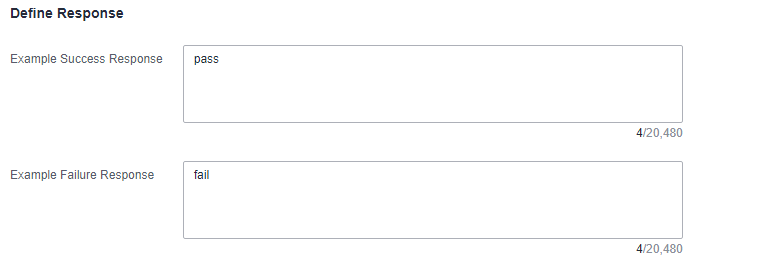
Table 4 Defining responses Parameter
Description
Example Success Response
An example of a response returned when the API is called successfully.
Example Failure Response
An example of a response returned when the API fails to be called.
- Click Finish.
Feedback
Was this page helpful?
Provide feedbackThank you very much for your feedback. We will continue working to improve the documentation.See the reply and handling status in My Cloud VOC.
For any further questions, feel free to contact us through the chatbot.
Chatbot





