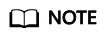Permissions Management
If you need to grant your enterprise personnel permissions to access your UCS resources, use Identity and Access Management (IAM). IAM provides identity authentication, permissions management, and access control, which help secure access to your resources.
With IAM, you can create IAM users and grant them permissions to access only specific resources. For example, if you want some software developers in your enterprise to be able to use UCS clusters but do not want them to be able to unregister clusters or perform any other high-risk operations, you can create IAM users and grant them permissions to use UCS clusters but not permissions to delete them.
UCS Permission Types
UCS provides refined permission management based on the role access control (RBAC) capability of IAM and Kubernetes. Permission control can be implemented by UCS service resource and Kubernetes resource in a cluster. The two permission types apply to different resource types and are granted using different methods.
- UCS resource permissions are granted based on the system policies of IAM. UCS resources include fleets, clusters, and federation instances. Administrators can grant different permissions to different user roles (such as development and O&M) to control their use of UCS resources.
- Kubernetes resource permissions in a cluster are granted based on the Kubernetes RBAC capability. Refined permissions can be granted to Kubernetes resource objects in a cluster. With permission settings, the permissions for performing operations on different Kubernetes resource objects (such as workloads, jobs, and services) will vary with users.
If your team mainly uses UCS resources, IAM system-defined policies can meet your requirements. If you need refined permissions on Kubernetes resource objects in a cluster, use IAM system-defined policies together with Kubernetes RBAC.
UCS Resource Permissions (IAM-based)
New IAM users do not have any permissions assigned by default. You need to add them to one or more groups and attach permissions policies or roles to these groups. Users then inherit permissions from the groups they belong to and can perform specified operations on cloud services based on the permissions.
UCS is a global service deployed in all physical regions. When you set the authorization scope to Global services, users have permissions to access UCS in all regions.
You can grant users permissions by using roles and policies.
- Roles: A coarse-grained authorization strategy that defines permissions by job responsibility. Only a limited number of service-level roles are available for authorization. Cloud services often depend on each other. When you grant permissions using roles, you also need to attach any existing role dependencies. Roles are not ideal for fine-grained authorization and least privilege access.
- Policies: A fine-grained authorization strategy that defines permissions required to perform operations on specific cloud resources under certain conditions. This type of authorization is more flexible and is ideal for least privilege access. For example, you can grant IAM users only permissions to manage a certain type of fleets and clusters.
Table 1 lists all system-defined permissions for UCS.
|
Policy Name |
Description |
Type |
|---|---|---|
|
UCS FullAccess |
Administrator permissions for UCS. Users with these permissions can perform all operations on UCS resources, for example, creating permission policies and security policies. |
System-defined policy |
|
UCS CommonOperations |
Common operation permissions for UCS. Users with these permissions can create workloads, distribute traffic, and perform other operations. |
System-defined policy |
|
UCS CIAOperations |
Administrator permissions for Container Intelligent Analysis. |
System-defined policy |
|
UCS ReadOnlyAccess |
Read-only permissions for UCS (except for Container Intelligent Analysis) |
System-defined policy |
Services on Huawei Cloud are interdependent, so UCS depends on other cloud services to implement some functions such as image repository and domain name resolution. The preceding four system-defined policies are often used together with roles or policies of other cloud services for refined authorization. When granting permissions to IAM users, the administrator must comply with the principle of least privilege. Table 2 lists the least-privilege permissions required by the Administrator, Developer, and Viewer roles to use each UCS function.
|
Function |
Permission Type |
Permissions |
Least-Privilege Permissions |
|---|---|---|---|
|
Fleets |
Administrator |
|
UCS FullAccess |
|
Viewer |
Querying the list or details of clusters or fleets |
UCS ReadOnlyAccess |
|
|
Huawei Cloud clusters |
Administrator |
Read-write permissions on Huawei Cloud clusters and all Kubernetes resource objects (such as nodes, workloads, jobs, and Services) |
UCS FullAccess + CCE Administrator |
|
Developer |
Read-write permissions on Huawei Cloud clusters and most Kubernetes resource objects and read-only permissions on Kubernetes resource objects such as namespaces and resource quotas |
UCS CommonOperations + CCE Administrator |
|
|
Viewer |
Read-only permissions on Huawei Cloud clusters and all Kubernetes resource objects (such as nodes, workloads, jobs, and Services) |
UCS ReadOnlyAccess + CCE Administrator |
|
|
On-premises/Attached clusters |
Administrator |
Read-write permissions on on-premises/attached clusters and all Kubernetes resource objects (such as nodes, workloads, jobs, and Services) |
UCS FullAccess |
|
Developer |
Read-write permissions on on-premises/attached clusters and most Kubernetes resource objects and read-only permissions on Kubernetes resource objects such as namespaces and resource quotas |
UCS CommonOperations + UCS RBAC (The list permission for namespaces is required.) |
|
|
Viewer |
Read-only permissions on on-premises/attached clusters and all Kubernetes resource objects (such as nodes, workloads, jobs, and Services) |
UCS ReadOnlyAccess + UCS RBAC (The list permission for namespaces is required.) |
|
|
Image Repositories |
Administrator |
All permissions on SoftWare Repository for Container (SWR), including creating organizations, pushing images, viewing the image list or details, and pulling images |
SWR Administrator |
|
Permissions |
Administrator |
NOTE:
When creating permissions, you need to grant the IAM ReadOnlyAccess permissions (read-only permissions on IAM) to IAM users to obtain the IAM user list. |
UCS FullAccess + IAM ReadOnlyAccess |
|
Viewer |
Viewing the permission list or details |
UCS ReadOnlyAccess + IAM ReadOnlyAccess |
|
|
Policy Center |
Administrator |
|
UCS FullAccess |
|
Viewer |
Viewing the policy list and policy implementation details of fleets and clusters with Policy Center enabled |
UCS CommonOperations or UCS ReadOnlyAccess |
|
|
Traffic Distribution |
Administrator |
Creating a traffic policy, suspending and deleting a scheduling policy, and performing other operations |
|
|
Viewer |
Viewing the traffic policy list or details |
UCS ReadOnlyAccess + DNS Administrator |
|
|
Container Intelligent Analysis |
Administrator |
|
UCS CIAOperations |
Kubernetes Resource Permissions in a Cluster (Kubernetes RBAC-based)
Kubernetes resource permissions in a cluster are based on Kubernetes RBAC. The administrator can grant users refined permissions on specific Kubernetes resource objects in a cluster. These are cluster- and namespace-level resources. Refined operation permissions include get, list, watch, create, update, patch, and delete. The permissions take effect on the namespaces of a fleet or a cluster that is not added to any fleet. The operation permissions details are as follows:
- get retrieves a specific resource object by name.
- list retrieves all resource objects of a specific type in the namespace.
- watch responds to resource changes.
- create creates a resource.
- update updates a resource.
- patch updates resources partially.
- delete deletes a resource.
For example, after permission policies are configured according to the scheme shown in Figure 1, user A can only perform get, list, and watch (read-only) operations on Deployments, pods, and Services in namespace A of the fleet, and user B can perform all operations on all resources in namespace B of the fleet.
Five common permission types are available on the UCS console: Administrator, O&M, Developer, Viewer, and Custom. You can grant these permission types to users. If these permission types cannot meet your requirements, you can configure custom permissions by specifying the operation type and resource object.
|
Permission Type |
Description |
|---|---|
|
Administrator |
Read-write permissions on all Kubernetes resource objects |
|
Developer |
Read-write permissions on most Kubernetes resource objects and read-only permissions on Kubernetes resource objects such as namespaces and resource quotas |
|
Viewer |
Read-only permissions on all Kubernetes resource objects |
Feedback
Was this page helpful?
Provide feedbackThank you very much for your feedback. We will continue working to improve the documentation.See the reply and handling status in My Cloud VOC.
For any further questions, feel free to contact us through the chatbot.
Chatbot