What Is ROMA Connect?
Enterprises are posed many challenges in their way to digital transformation. For example, device data is difficult to integrate, data in different formats cannot be transmitted or integrated, data and backend services cannot be shared with partners with ease, and there is no secure information channel for cloud and on-premises applications across difference networks. ROMA Connect is a full-stack application and data integration platform, the culmination of Huawei's digital transformation practices. It focuses on application and data connections and applies to various common use cases of enterprises. ROMA Connect provides lightweight message, data, API, model, and device integration to simplify the enterprise cloudification flow and support cross-regional integration for cloud and on-premises applications, helping enterprises achieve digital transformation.
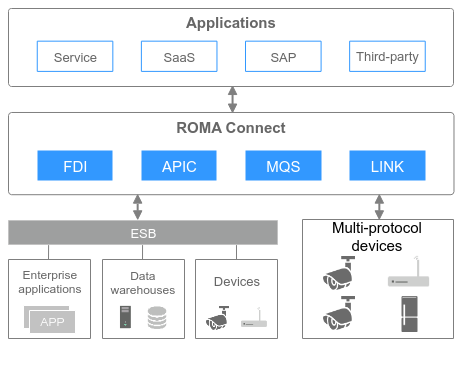
ROMA Connect consists of four components: data integration (FDI, short for Fast Data Integration), service integration (APIC, short for API Connect), message integration (MQS, short for Message Queue Service), and device integration (LINK).
FDI
FDI is a data integration component of ROMA Connect. FDI supports flexible, fast, and non-intrusive data integration between multiple data sources, such as text, messages, APIs, and relational and non-relational data. It implements data integration across equipment rooms, data centers, and clouds, and supports automatic deployment, O&M, and monitoring of integrated data.
For example, if an enterprise and its partners use different data sources, it is difficult to achieve effective information transmission. FDI provides multiple methods to convert mainstream data source formats such as MySQL, Kafka, and API.
|
Function |
Description |
|---|---|
|
Lifecycle management of data integration tasks |
FDI allows you to modify data integration task information and view running reports, run logs, and status of data integration tasks. |
|
Flexible data reading and writing |
|
|
Reliable data transmission channel |
FDI can continuously monitor data in data channels and supports concurrent execution of more than 100 threads. It monitors the message queue in real time and writes data to the target queue in real time. |
|
Task scheduling |
FDI provides comprehensive, flexible, and highly available task scheduling services and supports data integration through APIs or messages. It schedules tasks based on time and data volume rules. FDI assigns tasks to the plug-ins based on the task configuration, and monitors and records the task execution status. Enterprises can select different data integration modes to suit their service requirements.
|
|
Alarms and monitoring |
FDI monitors the running status of data integration tasks and processes abnormal tasks to ensure service running. |
APIC
APIC is an API integration component of ROMA Connect. It opens data and backend services as APIs to simplify data sharing and service provisioning and reduce the cost on interconnection between enterprises. APIC provides SDKs and sample code in different programming languages to simplify the process of opening up backend services as APIs.
For example, if a company headquarters integrates its IT system with those of its branches in different regions, it is too complex to directly access each other's database and information disclosure may occur. If APIs are used to access databases and security is enhanced for API call, cross-network and cross-regional collaboration can be achieved.
|
Function |
Description |
|---|---|
|
API lifecycle management |
The lifecycle of an API involves creating, publishing, removing, and deleting the API. |
|
Simple debugging tool |
APIC provides an inline debugging tool to simplify API development and reduce maintenance costs. |
|
Version management |
An API can be published in different environments to meet version upgrade requirements. |
|
Request throttling |
Request throttling controls the maximum number of times an API can be called by a user or an app within a time period. The throttling can be accurate to the second, minute, hour, or day. Special applications can be configured so that they are not controlled by request throttling policies. |
|
Monitoring statistics |
APIC provides real-time, visualized API monitoring in terms of requests and errors. |
|
Environment variables |
When an API is published to different environments, the specified header parameters and special values are added to the API call request header to distinguish different environments. During publication, the variable is replaced with the environment variable value to ensure that the definition of the API does not change. |
|
Custom backend |
The custom backend supports data APIs and function APIs.
|
MQS
MQS is a message integration component of ROMA Connect. MQS based on Kafka uses a unified message access mechanism to provide enterprises with secure and standard message channels for cross-network access.
For example, if an enterprise and its partners use different message systems, interconnection between the message systems is costly, and message transmission after the interconnection may not be reliable or secure. To address these issues, the Kafka protocol can be used for communication between the enterprise and its partners. In this way, MQS functions as a message transfer station to provide secure and reliable message transmission. Specifically, the enterprise can create multiple topics, set the permission for each partner to subscribe to these topics, and publish messages to the topics. Then, partners can subscribe to the topics to obtain messages.
|
Function |
Description |
|---|---|
|
Basic functions of Kafka |
MQS supports topic management and message publishing and subscription after being connected to the client. It also supports visualized operations on the ROMA Connect console, including topic creation and management, user management, permission configuration, and message query. |
|
Monitoring and alarming |
MQS allows you to configure monitoring metrics from multiple dimensions, such as instances, nodes, topics, and consumer groups. After monitoring data is reported to Cloud Eye, enterprises can view the monitoring data on the Cloud Eye console. In addition, MQS allows you to configure alarm rules so that alarms can be generated if an exception occurs. |
|
Message viewing |
MQS provides a visualized message query function, which allows you to view the message data stored in topics on the console and view the message body more intuitively and conveniently. |
LINK
LINK is a component of ROMA Connect for device integration. LINK uses the standard Message Queue Telemetry Transport (MQTT) protocol to connect devices, helping enterprises quickly and easily manage devices on the cloud.
In industrial scenarios, device information and parameters involved in the production process are scattered. If a fault occurs in a production line, it takes a long time to manually collect information and parameters for each device. LINK connects devices to IT systems or big data platforms, and uploads information such as device running status to these platforms so that enterprise customers can see information about all devices graphically and therefore quickly locate faults. In addition, enterprise customers can configure the upper thresholds for device parameters to rule engines of LINK. If real-time parameters of a device are close to the upper thresholds, an alarm notification is sent to users to remind them to stop the device and perform maintenance.
|
Function |
Description |
|---|---|
|
Publishing and subscribing to messages |
LINK supports the standard MQTT protocol. Enterprises can use open-source device SDKs based on this MQTT protocol to easily connect devices to the cloud for message publishing and subscription. |
|
Message exchange between devices and backend applications |
You can configure a rule engine on the LINK console to enable a device to communicate with other devices, backends, and other cloud services. LINK supports rule engines to forward data to MQS. Third-party services obtain data through MQS to implement asynchronous message communication between devices and third-party services. |
|
Low-latency access for massive numbers of devices |
LINK supports horizontal expansion of brokers and persistent connections of millions of devices. |
|
Two-way synchronization between devices and applications |
LINK supports profile definition and binds the profile with a device shadow. This allows users to implement two-way synchronization of configuration data and status data between devices and applications. On the one hand, users can set configuration parameters to the device shadow through APIs. When a device is online or goes online, the configuration parameters can be obtained from the device shadow. On the other hand, devices can report their statuses to the device shadow. When you query the device status, you only need to query the device shadow instead of communicating with the device. |
|
Secure information transmission |
LINK provides authorization certification for devices and applications and bidirectional binding authorization for topics to ensure device security and uniqueness. It provides TLS-based data transmission channels for secure message transmission. |
Composite Application
Composite applications are built by integrating multiple existing applications via open APIs and event channels for fast service replication and innovation with tailored integration experience. Various built-in connectors including databases, APIs, messages, and SaaS applications are out-of-the-box; custom connectors are available to meet service requirements for quick rollout; abundant composite application templates are designed for industries; a connector ecosystem is contributed jointly by partners for industry assets.
|
Function |
Description |
|---|---|
|
Composite Application |
Triggers, connectors, and processors are available for orchestration and configuration on the canvas to generate a new application. |
|
Intelligent Assistant |
ROMA Snap captures the requirements for service integration based on user inputs by way of Natural Language Processing (NLP) machine learning, matching triggers, connectors, and data processors supported by the system to generate a composite application. You can further configure and orchestrate the generated composite application for building and deployment. |
|
Composed Application Template |
Various composite application templates are available for fast and convenient application rollout. |
|
Referencing Variable |
Inputs, outputs, and configurations can be referenced as variables when you edit and design a composite application to create efficiency. |
|
Online Debugging |
After creating and configuring a composite application and its task flows, you can debug the flows online and view the running information of each node in real time to meet service requirements. |
|
Monitoring |
Runtime logs, system logs, and monitoring statistics of composite applications can be queried. |
Feedback
Was this page helpful?
Provide feedbackThank you very much for your feedback. We will continue working to improve the documentation.See the reply and handling status in My Cloud VOC.
For any further questions, feel free to contact us through the chatbot.
Chatbot





