Edition Differences
This section lists the specifications of ROMA Connect and its components. Use ROMA Connect according to the specifications to reduce system exceptions.
Edition Specifications
The following table lists the ROMA Connect instance specifications in each edition.
|
Instance Edition |
Number of Systems Supported |
Number of Connections Supported |
Applicability |
|---|---|---|---|
|
Basic |
5 to 10 |
25 |
Small enterprises |
|
Professional |
10 to 20 |
80 |
Small- and medium-sized enterprises |
|
Enterprise |
20 to 30 |
200 |
Medium- and large-sized enterprises |
|
Platinum |
More than 30 |
800 |
Large enterprises |
The numbers of connections and systems listed are for reference only. For details about the number of resources (such as data integration tasks, APIs, and message topics) that can be created, see Quota Limits. To ensure the performance of ROMA Connect, create and use resources within the specified specifications.
- Number of systems: A system refers to a user's service system, and the number of systems refers to the number of service systems interconnecting with a ROMA Connect instance. You can set up multiple connections between a service system and a ROMA Connect instance.
- Number of connections: A connection refers to an interaction between a service system and ROMA Connect. The number of connections varies depending on the functional module in ROMA Connect that you want to connect. The following table describes the mappings between the number of resources and the number of connections.
Table 2 Mappings between the number of resources and the number of connections Function
Mapping
FDI
Two FDI tasks in the running state occupy one connection.
APIC
- Ten hosting APIs (APIs not published by custom backends) occupy one connection.
- Five function backends or data backends occupy one connection.
MQS
Three topics occupy one connection.
LINK
1000 devices occupy one connection.
FDI Specifications
The following table lists the read and write performance of each data source when a single task is running in an instance (for reference only). The running performance of a single task is also affected by factors such as the network bandwidth and data source server performance. When multiple tasks are running concurrently in an instance, the performance deteriorates compared with that of a single running task as multiple tasks preempt CPU and memory resources.
- Common tasks
The following table lists the reference performance of different types of data sources of common data integration tasks supported by ROMA Connect.
- When the DWS data source is used at the destination, the larger the destination tables, the slower the write.
- The write and read rates of an API data source are directly related to the server API response speed.
- In the performance test, a message of 1 KB is used. In actual application scenarios, the rate is calculated based on 1 KB for messages within this limit.
Data Source
Read Rate (MB/s)
Write Rate (MB/s)
MRS Hive
5
2
MRS HDFS
5
2
DWS
5
2
MySQL
6
3
Oracle
6
2
Kafka
10
8
SQL Server
6
3
PostgreSQL
4
2
Gauss100
6
3
FTP
5
3
OBS
6
3
MongoDB
0.8
0.3
Redis
/
2
HANA
6
3
API
/
/
- Real-time composite tasks (CDC)
CDC implementation is closely tied to the redo logs on the data source. The performance of a single task is significantly impacted by the size of these redo logs, and in extreme cases, the expected rate may not be achieved. For example, if a database contains many tables but only some are being collected, operations on the other tables may impact the collection rate.
The following table lists the reference performance of composite data integration tasks supported by ROMA Connect.
Table 3 Real-time data integration from Oracle to DWS Test Condition
Test Result
Number of table fields (columns)
Number of inserted data records
Data size (KB)
E2E rate (MB/s)
12
1 million
1
1.2
50
1 million
1
0.8
100
1 million
1
0.4
200
1 million
1
0.2
If the selected fields contain data of the BLOB, CLOB, or BYTEA type, the performance may deteriorate greatly due to the processing mechanism.
APIC Specifications
The APIC TPS supported by ROMA Connect instances is influenced by factors such as response size, response latency, and the status of plug-ins. The specifications tested in lab environments should not be considered a committed baseline for actual service performance, as the performance of specific services is subject to real-world testing.
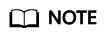
The APIC specifications are obtained by testing in the following conditions:
- Connection protocol: HTTPS
- Connection: persistent connection
- Concurrency: greater than or equal to 1000
- Authentication: none
- Size of the returned data: 1 KB
- Bandwidth: 10 MB/s
- Average backend response latency: less than or equal to 10 ms
|
Instance Edition |
API Forwarding (TPS) |
Function API (TPS) |
Data API (TPS) |
|---|---|---|---|
|
Basic |
4,000 |
400 |
400 |
|
Professional |
6,000 |
600 |
600 |
|
Enterprise |
8,000 |
800 |
800 |
|
Platinum |
10,000 |
1,000 |
1,000 |
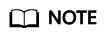
Instances of minimal specifications require 10 MB/s bandwidth to meet performance requirements. The bandwidth size required is dynamically increased for the instance specifications, number of requests, and request and response body sizes.
MQS Specifications
Open-source compatibility: ROMA Connect is fully compatible with open-source Kafka 1.1.0 and 2.7 and their APIs. It has all message processing features of native Kafka.
The following table lists the MQS specifications supported by a ROMA Connect instance. When selecting the specifications, you are advised to reserve 30% of the bandwidth to ensure stable running of your applications.
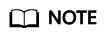
The MQS specifications are obtained by testing in the following conditions:
- Connection: intranet
- Authentication: none
- Data size: 1 KB
- Disk type: SSD
|
Instance Edition |
Bandwidth |
TPS (High-Throughput) |
TPS (Synchronous Replication) |
Maximum Number of Partitions |
Message Storage Space |
Specifications |
|---|---|---|---|---|---|---|
|
Basic |
100 MB/s |
100,000 |
60,000 |
600 |
490G |
Recommended for up to 3000 client connections, 60 consumer groups, and service traffic of 70 MB/s. |
|
Professional |
300 MB/s |
300,000 |
150,000 |
900 |
1000G |
Recommended for up to 10,000 client connections, 300 consumer groups, and service traffic of 210 MB/s. |
|
Enterprise |
600 MB/s |
600,000 |
300,000 |
1,800 |
2100G |
Recommended for up to 20,000 client connections, 600 consumer groups, and 420 MB/s service traffic. |
|
Platinum |
1,200 MB/s |
1.2 million |
400,000 |
1,800 |
4300G |
Recommended for up to 20,000 client connections, 600 consumer groups, and service traffic of 840 MB/s. |
LINK Specifications
ROMA Connect supports device access using MQTT 3.1 and MQTT 3.1.1. The following table lists the LINK specifications supported by an instance.
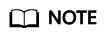
The LINK specifications are obtained by testing in the following conditions:
- Upstream message
- Connection: intranet
- Message size: 500 bytes
- Message destination: MQS topic
- Downstream message
- Connection: intranet
- Message size: 500 bytes
- Delivery mode: Use the demos downloaded from the console to call data plane APIs for message delivery.
|
Instance Edition |
Upstream Message |
Downstream Message |
|---|---|---|
|
Basic |
10,000 TPS for 20,000 online devices |
1000 TPS for 20,000 online devices |
|
Professional |
20,000 TPS for 40,000 online devices |
1500 TPS for 40,000 online devices |
|
Enterprise |
40,000 TPS for 100,000 online devices |
2000 TPS for 100,000 online devices |
|
Platinum |
100,000 TPS for 450,000 online devices |
5000 TPS for 450,000 online devices |
Feedback
Was this page helpful?
Provide feedbackThank you very much for your feedback. We will continue working to improve the documentation.See the reply and handling status in My Cloud VOC.
For any further questions, feel free to contact us through the chatbot.
Chatbot





