Specifications of Dedicated Load Balancers
When you create a dedicated load balancer, you can select elastic or fixed specifications based on your service requirements. Table 1 lists the differences between the two types of specifications.
|
Item |
Elastic |
Fixed |
|---|---|---|
|
Application scenarios |
|
|
|
Network (TCP/UDP/TLS) load balancer performance |
The performance multiplies as the number of AZs increases. Table 3 shows the maximum performance in an AZ. |
The performance multiplies as the number of AZs increases. Table 6 shows the maximum performance in an AZ. |
|
Application (HTTP/HTTPS/QUIC) load balancer performance |
The performance multiplies as the number of AZs increases. Table 3 shows the maximum performance in an AZ. |
The performance multiplies as the number of AZs increases. Table 7 shows the maximum performance in an AZ. |
|
Billing items |
|
LCU |
|
Capabilities |
Same |
|
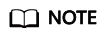
On a private network, requests are preferentially distributed by the load balancer in the same AZ as the load balancer. If the load balancer goes down, requests are distributed by the load balancer in another AZ.
If the load balancer is healthy but the connections that the load balancer needs to handle exceed the amount defined in the specifications, new requests will be discarded. To address this issue, you need to upgrade specifications.
You can view the monitoring metrics supported by AZ to check whether private network traffic has exceeded the upper limit.
Elastic Specifications
If your service traffic fluctuates greatly, you can choose elastic specifications and select either network load balancing (TCP/UDP/TLS) or application load balancing (HTTP/HTTPS/QUIC), or both that best meet your service needs.
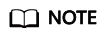
The listener protocol must match the load balancing type. For example, if you select application load balancing, you can only add HTTP and HTTPS listeners to this load balancer.
Table 2 describes the dimensions about elastic specifications. When the traffic exceeds the specifications defined in Table 3, new requests will be discarded.
|
Maximum Connections |
Indicates the maximum number of concurrent connections that a load balancer can handle per minute. If the number reaches the maximum connections defined in the elastic specifications, new requests will be discarded to ensure the performance of established connections. |
|---|---|
|
Connections Per Second (CPS) |
Indicates the number of new connections that a load balancer can establish per second. If the number reaches the CPS that is defined in the elastic specifications, new requests will be discarded to ensure the performance of established connections. |
|
Queries Per Second (QPS) |
Indicates the number of HTTP or HTTPS requests sent to a backend server per second. If the QPS reaches the value defined in the elastic specifications, new requests will be discarded to ensure the performance of established connections. |
|
Bandwidth (Mbit/s) |
Indicates the maximum amount of data that can be transmitted over a connection per second. |
|
Protocol |
Maximum Connections |
CPS |
QPS |
Bandwidth (Mbit/s) |
|---|---|---|---|---|
|
Network load balancing (TCP/UDP) |
20,000,000 |
400,000 |
N/A |
10,000 |
|
Network load balancing (TLS) |
20,000,000 |
20,000 |
N/A |
10,000 |
|
Application load balancing (HTTP) |
8,000,000 |
80,000 |
160,000 |
10,000 |
|
Application load balancing (HTTPS) |
8,000,000 |
80,000 |
160,000 |
10,000 |

Available elastic specifications are displayed on the console and may vary depending on regions.
Fixed Specifications
Load balancers are available in different fixed specifications. Choose the specifications that best meet your needs. When your traffic exceeds what is defined in your selected specifications, new requests will be discarded. Each specification has the following dimensions.
|
Maximum Connections |
Indicates the maximum number of concurrent connections that a load balancer can handle per minute. If the number reaches the maximum connections defined in your selected fixed specifications, new requests will be discarded to ensure the performance of existing connections. |
|---|---|
|
CPS |
Indicates the number of new connections that a load balancer can establish per second. If the number reaches the CPS that is defined in your selected fixed specifications, new requests will be discarded to ensure the performance of established connections. HTTPS listeners need to create SSL handshakes to establish connections with clients, and such SSL handshakes occupy more system resources than HTTP listeners. For example, a small I application load balancer can establish 2,000 new HTTP connections per second but only 200 new HTTPS connections per second. For details, see Table 5. |
|
QPS |
Indicates the number of HTTP or HTTPS requests sent to a backend server per second. If the QPS reaches the value defined in your selected fixed specifications, new requests will be discarded to ensure the performance of established connections. |
|
Bandwidth (Mbit/s) |
Indicates the maximum amount of data that can be transmitted over a connection per second. |
For a small I application load balancer:
- If you only add an HTTP listener, the load balancer can establish up to 2,000 new HTTP connections.
- If you only add an HTTPS listener, the load balancer can establish up to 200 new HTTPS connections.
- If you add an HTTPS listener and an HTTP listener, the new connections are calculated using the following formula:
New connections = New HTTP connections + New HTTPS connections × Ratio of HTTP connections to HTTPS connections
For a small I application load balancer, the ratio of HTTP connections to HTTPS connections is 10:1. Table 5 shows how many new connections a small I application load balancer can establish.
Table 5 New connections that a small I application load balancer can establish Parameter
Scenario 1
Scenario 2
New HTTP connections
1,000
1,000
New HTTPS connections
50
150
New HTTP and HTTPS connections
1,000 + 50 × 10 = 1,500
1,000 + 150 × 10 = 2,500
Description
- The new connections do not reach the CPS (HTTP) that a small I application load balancer can handle, so new requests can be properly routed.
- The new connections exceed the CPS (HTTP) that a small I application load balancer can handle, so new requests will be discarded.
Table 6 and Table 7 list the fixed specifications of dedicated load balancers.

- Available fixed specifications on the console may vary depending on the resources in different regions.
- The listener protocol must match the load balancing type. For example, if you select application load balancing, you can only add HTTP and HTTPS listeners to this load balancer.
|
Specification |
Maximum Connections (TCP/UDP) |
Maximum Connections (TLS) |
CPS (TCP/UDP) |
CPS (TLS) |
Bandwidth (Mbit/s) |
LCUs in an AZ |
|---|---|---|---|---|---|---|
|
Small I |
500,000 |
30,000 |
10,000 |
500 |
50 |
10 |
|
Small II |
1,000,000 |
60,000 |
20,000 |
1,000 |
100 |
20 |
|
Medium I |
2,000,000 |
120,000 |
40,000 |
2,000 |
200 |
40 |
|
Medium II |
4,000,000 |
240,000 |
80,000 |
4,000 |
400 |
80 |
|
Large I |
10,000,000 |
600,000 |
200,000 |
10,000 |
1,000 |
200 |
|
Large II |
20,000,000 |
1,200,000 |
400,000 |
20,000 |
2,000 |
400 |
|
Specification |
Maximum Connections |
CPS (HTTP) |
CPS (HTTPS) |
QPS (HTTP) |
QPS (HTTPS) |
Bandwidth (Mbit/s) |
LCUs in an AZ |
|---|---|---|---|---|---|---|---|
|
Small I |
200,000 |
2,000 |
200 |
4,000 |
2,000 |
50 |
10 |
|
Small II |
400,000 |
4,000 |
400 |
8,000 |
4,000 |
100 |
20 |
|
Medium I |
800,000 |
8,000 |
800 |
16,000 |
8,000 |
200 |
40 |
|
Medium II |
2,000,000 |
20,000 |
2,000 |
40,000 |
20,000 |
400 |
100 |
|
Large I |
4,000,000 |
40,000 |
4,000 |
80,000 |
40,000 |
1,000 |
200 |
|
Large II |
8,000,000 |
80,000 |
8,000 |
160,000 |
80,000 |
2,000 |
400 |
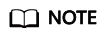
- If you add multiple listeners to a load balancer, the sum of QPS values of all listeners cannot exceed the QPS defined in each specification.
- The bandwidth is the upper limit of the inbound or the outbound traffic. For example, for small I load balancers, the inbound or outbound traffic cannot exceed 50 Mbit/s.
- The bandwidth included in each specification is the maximum bandwidth provided by ELB. If the maximum bandwidth is exceeded, the network performance may be affected.
Feedback
Was this page helpful?
Provide feedbackThank you very much for your feedback. We will continue working to improve the documentation.See the reply and handling status in My Cloud VOC.
For any further questions, feel free to contact us through the chatbot.
Chatbot





