Data Protection Technologies
Data Storage Security
To prevent your personal data (such as username, password, and mobile number) from being obtained by unauthorized or unauthenticated entities or individuals, DLI encrypts your data during storage and transmission to prevent data leakage.
Data Destruction Mechanism
When you delete a DLI cluster, your personal data stored in the cluster will also be deleted.
When you delete your mobile number and email address on the console and disable message notifications, the mobile number and email address will also be deleted from the database.
Data Transmission Security
Your personal data is encrypted using TLS 1.2 or TLS 1.3 during transmission. All the calls made to DLI APIs use HTTPS to encrypt the transmitted data.
Communication Encryption During Spark Job Transmission
For Spark jobs, you can enable communication encryption by setting the parameters listed in Table 1.
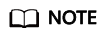
Make sure that you have uploaded the keys and certificates to the specified OBS path and included them in the other dependencies in the job configuration.
|
Parameter |
Description |
Example Value |
|---|---|---|
|
spark.network.crypto.enabled |
This parameter lets you enable or disable communication encryption for data transmission between nodes. When set to true, Spark encrypts all communications between Executors and Drivers and between Executors. This configuration is critical to ensure data transmission security. |
true |
|
spark.network.sasl.serverAlwaysEncrypt |
This parameter is used to configure whether the server uses encryption to communicate with clients. When set to true, the server requires all clients to use encrypted connections, which improves communication security. |
true |
|
spark.authenticate |
This parameter is used to configure whether to authenticate the accesses to the components of a Spark application. Enabling authentication blocks unauthorized accesses. Setting to true means enabling authentication. |
true |
Communication Encryption During Flink Job Transmission
For Flink jobs, you can enable SSL transmission by setting the parameters listed in Table 2.
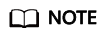
- Enabling SSL for the data transmission streams between TaskManagers significantly affects system performance. Thoroughly evaluate both security and performance before you enable it.
- Configure certificate file information in Other Dependencies of the job editing page.
- The default path for storing dependency files is /opt/flink/usrlib/userData/ in OBS.
- Make sure that you have uploaded the keys and certificates to the specified OBS path and included them in the other dependencies in the job configuration.
|
Parameter |
Description |
Mandatory |
Example Value |
|---|---|---|---|
|
security.ssl.enabled |
Whether to enable SSL. |
Yes |
true |
|
akka.ssl.enabled |
Whether to enable Akka SSL. |
No |
true |
|
blob.service.ssl.enabled |
Whether to enable SSL for the Blob channel. |
No |
true |
|
taskmanager.data.ssl.enable |
Whether to enable SSL for communications between TaskManagers. |
No |
true |
|
security.ssl.algorithms |
Whether to configure SSL encryption algorithms. |
No |
TLS_DHE_RSA_WITH_AES_128_GCM_SHA256,TLS_ECDHE_RSA_WITH_AES_128_GCM_SHA256,TLS_DHE_RSA_WITH_AES_256_GCM_SHA384,TLS_ECDHE_RSA_WITH_AES_256_GCM_SHA384 |
|
security.ssl.keystore |
Path used to store keystore files. flink.keystore indicates the keystore file generated by generate_keystore.sh*. |
Yes |
/opt/flink/usrlib/userData/flink.keystore |
|
security.ssl.keystore-password |
Password for the keystore file, which can be customized |
Yes |
- |
|
security.ssl.key-password |
Password for the SSL key, which can be customized |
Yes |
- |
|
security.ssl.truststore |
Path used to store truststore files. flink.truststore indicates the truststore file generated by generate_keystore.sh*. |
Yes |
/opt/flink/usrlib/userData/flink.truststore |
|
security.ssl.truststore-password |
Password for the truststore file, which can be customized |
Yes |
- |
|
security.ssl.rest.enabled |
Whether to enable SSL/TLS encryption for REST APIs |
Yes |
false |
|
security.ssl.verify-hostname |
Controls whether to check if the host name (hostname) of the peer matches the information in the certificate when establishing an SSL/TLS connection. |
No |
false |
|
security.ssl.protocol |
Protocol version used when SSL/TLS connections are specified |
No |
TLS 1.2, TLS 1.3 |
|
security.ssl.encrypt.enabled |
Whether to enable data encryption for communications within a Flink cluster and between Flink and other components |
No |
false |
Example of enabling communication encryption for Flink job transmission:
security.ssl.enabled: true security.ssl.encrypt.enabled: false security.ssl.key-password: *** security.ssl.keystore-password: *** security.ssl.keystore: /opt/flink/usrlib/userData/*.keystore security.ssl.protocol: TLSv1.2 security.ssl.rest.enabled: false security.ssl.truststore-password: *** security.ssl.truststore: /opt/flink/usrlib/userData/*.truststore security.ssl.verify-hostname: false
Feedback
Was this page helpful?
Provide feedbackThank you very much for your feedback. We will continue working to improve the documentation.See the reply and handling status in My Cloud VOC.
For any further questions, feel free to contact us through the chatbot.
Chatbot





