Commands Supported and Disabled by DCS for Memcached (Discontinued)
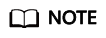
DCS for Memcached is no longer provided. You can use DCS Redis instances instead.
Memcached supports the TCP-based text protocol and binary protocol. Any clients compatible with a Memcached protocol can access DCS instances.
Memcached Text Protocol
The Memcached text protocol uses ASCII text to transfer commands, helping you compile clients and debug problems. DCS Memcached instances can even be directly connected using Telnet.
Compared with the Memcached binary protocol, the Memcached text protocol is compatible with more open-source clients, but the text protocol does not support authentication.
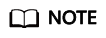
Clients can use the Memcached text protocol to access DCS Memcached instances only if password-free access is enabled. Password-free access means that access to DCS Memcached instances will not be username- and password-protected, and any Memcached clients that satisfy security group rules in the same VPC can access the instances. Enabling password-free access poses security risks. Exercise caution when enabling password-free access.
Table 1 lists the commands supported by the Memcached text protocol and describes whether these commands are supported by DCS Memcached instances.
|
Command |
Description |
Supported by DCS |
|---|---|---|
|
add |
Adds data. |
Yes |
|
set |
Sets data, including adding or modifying data. |
Yes |
|
replace |
Replaces data. |
Yes |
|
append |
Adds data after the value of the specified key. |
Yes |
|
prepend |
Adds data before the value of a specified key. |
Yes |
|
cas |
Checks and set data. |
Yes |
|
get |
Queries data. |
Yes |
|
gets |
Queries data details. |
Yes |
|
delete |
Deletes data. |
Yes |
|
incr |
Increment |
Yes |
|
decr |
Decrement |
Yes |
|
touch |
Updates the expiration time of existing data. |
Yes |
|
quit |
Closes the connection. |
Yes |
|
flush_all |
Invalidates all existing data.
NOTE:
The value of the delay option (if any) must be 0. |
Yes |
|
version |
Queries Memcached version information. |
Yes |
|
stats |
Manages operation statistics.
NOTE:
Currently, only basic statistics can be queried. Commands on optional parameters cannot be queried. |
Yes |
|
cache_memlimit |
Adjusts the cache memory limit. |
No |
|
slabs |
Queries usage of internal storage structures. |
No |
|
lru |
Manages policies of deleting expired data. |
No |
|
lru_crawler |
Manages threads of deleting expired data. |
No |
|
verbosity |
Sets the verbosity level of the logging output. |
No |
|
watch |
Inspects what's going on internally. |
No |
Memcached Binary Protocol
The Memcached binary protocol encodes commands and operations into specific structures before sending them. Commands are represented by predefined character strings.
The Memcached binary protocol provides more features but fewer clients than the Memcached text protocol. The Memcached binary protocol is more secure than the Memcached text protocol as it additionally supports simple authentication and security layer (SASL) authentication.
Table 2 lists the commands supported by the Memcached binary protocol and describes whether these commands are supported by DCS Memcached instances.
|
Command Code |
Command |
Description |
Supported by DCS |
|---|---|---|---|
|
0x00 |
GET |
Queries data. |
Yes |
|
0x01 |
SET |
Sets data, including adding or modifying data. |
Yes |
|
0x02 |
ADD |
Adds data. |
Yes |
|
0x03 |
REPLACE |
Replaces data. |
Yes |
|
0x04 |
DELETE |
Deletes data. |
Yes |
|
0x05 |
INCREMENT |
Increment |
Yes |
|
0x06 |
DECREMENT |
Decrement |
Yes |
|
0x07 |
QUIT |
Closes the connection. |
Yes |
|
0x08 |
FLUSH |
Invalidates all existing data.
NOTE:
The value of the delay option (if any) must be 0. |
Yes |
|
0x09 |
GETQ |
Queries data. The client will not receive any response in case of failure. |
Yes |
|
0x0a |
NOOP |
No-operation instruction, equivalent to ping. |
Yes |
|
0x0b |
VERSION |
Queries Memcached version information. |
Yes |
|
0x0c |
GETK |
Queries data and adds a key into the response packet. |
Yes |
|
0x0d |
GETKQ |
Queries data and returns a key. The client will not receive any response in case of failure. |
Yes |
|
0x0e |
APPEND |
Adds data after the value of the specified key. |
Yes |
|
0x0f |
PREPEND |
Adds data before the value of a specified key. |
Yes |
|
0x10 |
STAT |
Queries statistics of DCS Memcached instances.
NOTE:
Currently, only basic statistics can be queried. Commands on optional parameters cannot be queried. |
Yes |
|
0x11 |
SETQ |
Sets data, including adding or modifying data. The SETQ command only returns a response on failures. The client will not receive any response in the case of success. |
Yes |
|
0x12 |
ADDQ |
Adds data. Unlike the ADD command, the ADDQ command only returns a response on failures. The client will not receive any response in the case of success. |
Yes |
|
0x13 |
REPLACEQ |
Replaces data. Unlike the REPLACE command, the REPLACEQ command only returns a response on failures. The client will not receive any response in the case of success. |
Yes |
|
0x14 |
DELETEQ |
Deletes data. Unlike the DELETE command, the DELETEQ command only returns a response on failures. The client will not receive any response in the case of success. |
Yes |
|
0x15 |
INCREMENTQ |
Adds the specified amount to the requested counter. Unlike the INCREMENT command, the INCREMENTQ command only returns a response on failures. The client will not receive any response in the case of success. |
Yes |
|
0x16 |
DECREMENTQ |
Removes the specified amount to the requested counter. Unlike the DECREMENT command, the DECREMENTQ command only returns a response on failures. The client will not receive any response in the case of success. |
Yes |
|
0x17 |
QUITQ |
Closes the connection. |
Yes |
|
0x18 |
FLUSHQ |
Clears data and returns no information.
NOTE:
The value of the delay option (if any) must be 0. |
Yes |
|
0x19 |
APPENDQ |
Adds data after the value of the specified key. Unlike the APPEND command, the APPENDQ command only returns a response on failures. The client will not receive any response in the case of success. |
Yes |
|
0x1a |
PREPENDQ |
Adds data before the value of a specified key. Unlike the PREPEND command, the PREPENDQ command only returns a response on failures. The client will not receive any response in the case of success. |
Yes |
|
0x1c |
TOUCH |
Updates the expiration time of existing data. |
Yes |
|
0x1d |
GAT |
Queries data and updates the expiration time of existing data. |
Yes |
|
0x1e |
GATQ |
Queries data and returns a key. The client will not receive any response in case of failure. |
Yes |
|
0x23 |
GATK |
Queries data, adds a key into the response packet, and updates the expiration time of existing data. |
Yes |
|
0x24 |
GATKQ |
Queries data, returns a key, and updates the expiration time of existing data. The client will not receive any response in case of failure. |
Yes |
|
0x20 |
SASL_LIST_MECHS |
Asks the server what SASL authentication mechanisms it supports. |
Yes |
|
0x21 |
SASL_AUTH |
Starts SASL authentication. |
Yes |
|
0x22 |
SASL_STEP |
Further authentication steps are required. |
Yes |
Feedback
Was this page helpful?
Provide feedbackThank you very much for your feedback. We will continue working to improve the documentation.See the reply and handling status in My Cloud VOC.
For any further questions, feel free to contact us through the chatbot.
Chatbot





