Region and AZ
Concept
A region and availability zone (AZ) identify the location of a data center. You can create resources in a specific region and AZ.
- Regions are divided based on geographical location and network latency. Public services, such as Elastic Cloud Server (ECS), Elastic Volume Service (EVS), Object Storage Service (OBS), Virtual Private Cloud (VPC), Elastic IP (EIP), and Image Management Service (IMS), are shared within the same region. Regions are classified into universal regions and dedicated regions. A universal region provides universal cloud services for common tenants. A dedicated region provides specific services for specific tenants.
- An AZ contains one or more physical data centers. Each AZ has independent cooling, fire extinguishing, moisture-proof, and electricity facilities. Within an AZ, computing, network, storage, and other resources are logically divided into multiple clusters.
Figure 1 shows the relationship between regions and AZs.
Huawei Cloud provides services in many regions around the world. You can select a region and an AZ based on requirements. For more information, see Huawei Cloud Global Products and Services.
Selecting a Region
When selecting a region, consider the following factors:
- Location
It is recommended that you select the closest region for lower network latency and quick access.
- If your target users are in Asia Pacific (excluding the Chinese mainland), select the CN-Hong Kong, AP-Bangkok, or AP-Singapore region.
- If your target users are in Africa, select the AF-Johannesburg region.
- If your target users are in Latin America, select the LA-Santiago region.
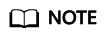
The LA-Santiago region is located in Chile.
- Resource price
Resource prices may vary in different regions. For details, see Product Pricing Details.
Selecting an AZ
When deploying resources, consider your applications' requirements on disaster recovery (DR) and network latency.
- For high DR capability, deploy resources in different AZs within the same region.
- For lower network latency, deploy resources in the same AZ.
Regions and Endpoints
Before you use an API to call resources, specify its region and endpoint. For more details, see Regions and Endpoints.
Feedback
Was this page helpful?
Provide feedbackThank you very much for your feedback. We will continue working to improve the documentation.See the reply and handling status in My Cloud VOC.
For any further questions, feel free to contact us through the chatbot.
Chatbot






