Constraints
This section describes the constraints on CodeArts Repo.
Category |
Item |
Constraints |
|---|---|---|
Browser |
Type |
Currently, the following mainstream browsers are supported:
Google Chrome and Microsoft Edge are recommended. |
Resolution |
Resolution |
The recommended resolution is 1920 x 1080 or higher. |
Single repository |
Size of a single file that can be uploaded (in review comments) |
≤ 50 MB |
Size of a single file that can be uploaded (on the Code tab page) |
≤ 10 MB |
|
Size of a single file that can be pushed (local) |
≤ 200 MB |
|
Number of lines of code that can be saved online at a time |
≤ 5000 |
|
Repository capacity (Once this capacity is exceeded, some repository functions such as code upload will be unavailable.)
NOTE:
The capacity of a single repository does not include the LFS capacity. Total repository capacity = Capacity of a single repository x Number of repositories + LFS capacity. LFS large files are uploaded through the Git client. The maximum capacity of a single file that can be uploaded is 2 GB. |
≤ 2 GB |
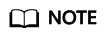
You will be affected when you are in the following situations:
- Repository capacity exceeds the limit: Some functions of the repository cannot be used, such as creating and editing files, creating directories, creating submodules, creating branches and tags, uploading files, resolving code conflicts, merging requests, and pushing code from the Git client. After the repository capacity becomes normal, the system starts a scheduled task to restore the repository status.
- CodeArts Repo closed: You cannot access the repository. The system prompts you to subscribe to the service. After CodeArts Repo is re-subscribed, the repository status is restored. If CodeArts Repo has been closed for more than 30 days, the system automatically deletes all repositories, which cannot be restored.
Feedback
Was this page helpful?
Provide feedbackThank you very much for your feedback. We will continue working to improve the documentation.See the reply and handling status in My Cloud VOC.
For any further questions, feel free to contact us through the chatbot.
Chatbot





