What Is BMS?
Overview
Bare Metal Server (BMS) features both the scalability of Elastic Cloud Server (ECS) and high performance of physical servers. It provides dedicated servers on the cloud, delivering the performance and security required by core databases, critical applications, high-performance computing (HPC), and big data.
The BMS self-service feature allows you to apply for and use a BMS on demand. To apply for a BMS, you need to specify the server type, image, required network, and other configurations. You can obtain the BMS you require within 30 minutes.
System Architecture
BMS works with other cloud services to provide computing, storage, network, and image functions.
- BMSs are deployed in multiple availability zones (AZs) connected with each other through an internal network. If an AZ becomes faulty, other AZs in the same region will not be affected.
- Virtual Private Cloud (VPC) allows you to create a dedicated network for BMSs and configure subnets and security groups. BMSs in a VPC can communicate with the external network through EIPs (bandwidth support required).
- Image Management Service (IMS) allows you to install OSs on BMSs or create BMSs using private images for rapid service deployment.
- Elastic Volume Service (EVS) provides storage and Volume Backup Service (VBS) provides data backup and restoration.
- Cloud Eye is a key measure to monitor BMS performance, reliability, and availability. Using Cloud Eye, you can monitor BMS in real time.
- Cloud Backup and Recovery (CBR) backs up data for EVS disks and BMSs, and uses snapshot backups to restore the EVS disks and BMSs.
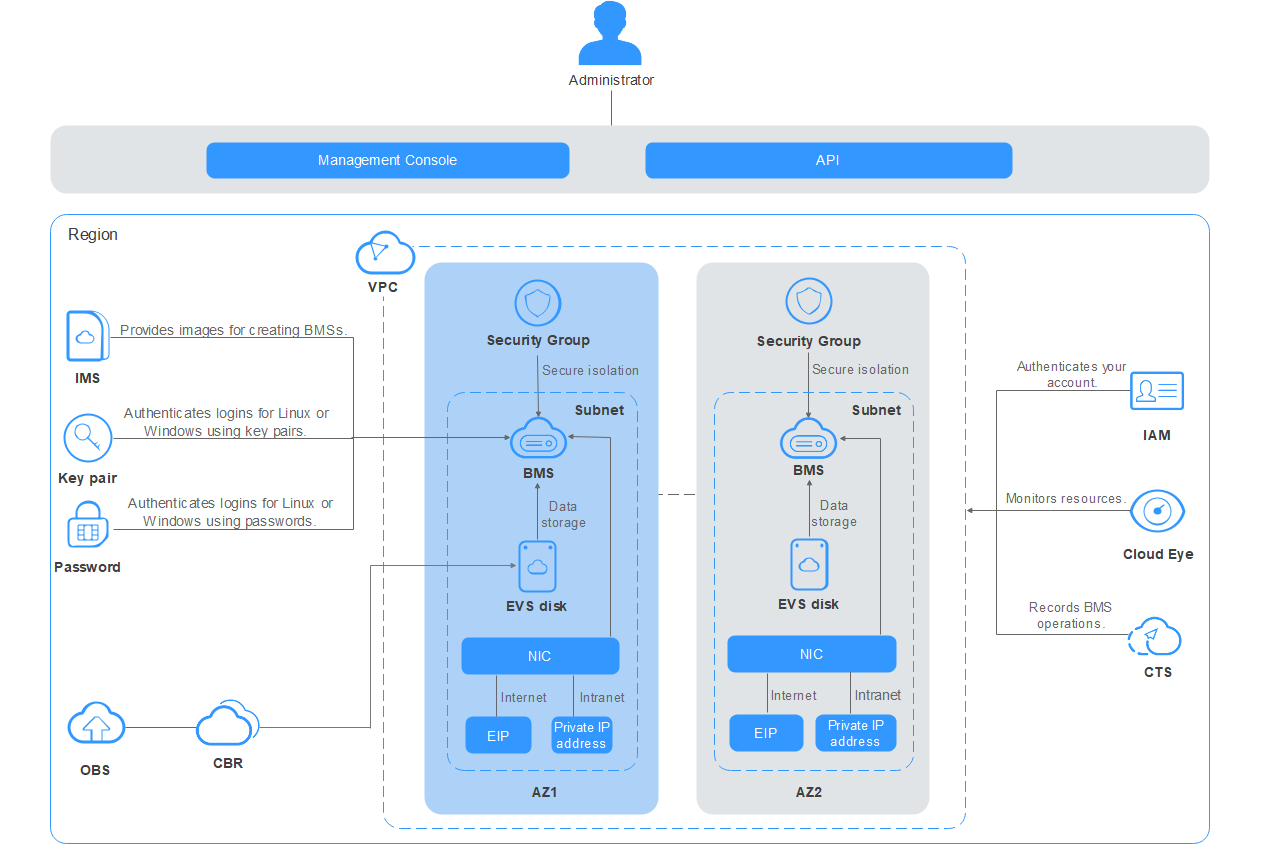
BMSs, Physical Servers, and ECSs
Table 1 compares BMSs, physical servers, and ECSs. Y indicates supported and N indicates unsupported.
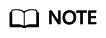
BMSs have all the features and advantages of physical servers. Your applications can access the physical CPU and memory without any virtualization overhead.
Category |
Function |
BMS |
Physical Server |
ECS |
|---|---|---|---|---|
Provisioning |
Automatic provisioning |
Y |
N |
Y |
Compute |
No feature loss |
Y |
Y |
N |
No performance loss |
Y |
Y |
N |
|
Exclusive resources |
Y |
Y |
N |
|
Storage |
Local storage |
Y |
Y |
N |
Booting from an EVS disk (system disk) |
Y |
N |
Y |
|
Using an image (free from OS installation) |
Y |
N |
Y |
|
Network |
VPC |
Y |
N |
Y |
Communication between physical servers and VMs through a VPC |
Y |
N |
Y |
|
Management and control |
Consistent remote login experience as VMs |
Y |
N |
Y |
Monitoring and auditing of key operations |
Y |
N |
Y |
Related Concepts
Access Methods
The public cloud provides a web-based service management system (management console). You can access BMS through the management console or HTTPS APIs. The two access methods differ as follows:
- API
If you want to integrate BMS into a third-party system for secondary development, use APIs to access the BMS service.
- Management console
For all other purposes, use the management console. Log in to the management console and choose Compute > Bare Metal Server on the homepage.
If you do not have an account, register one before logging in to the management console. For details about how to register an account, see Making Preparations.
Feedback
Was this page helpful?
Provide feedbackThank you very much for your feedback. We will continue working to improve the documentation.See the reply and handling status in My Cloud VOC.
For any further questions, feel free to contact us through the chatbot.
Chatbot








