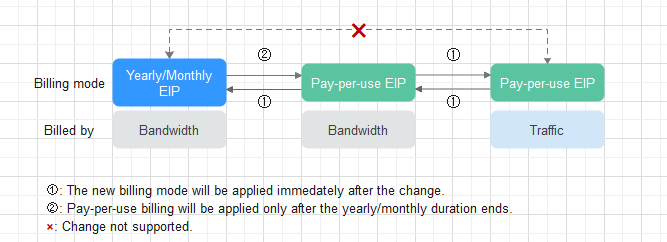Overview
You can change the billing mode if it no longer meets your needs. Table 1 lists the changeable DB instance billed items.
Billed Item |
Change Description |
Reference |
|---|---|---|
Instance class |
Changing the billing mode of a DB instance includes the changes to the instance class (vCPUs and memory), storage space, image (for RDS for SQL Server only), and dedicated resources (optional).
|
- |
Storage space |
||
Image (for RDS for SQL Server only) |
||
(Optional) Deployment in DCC |
||
EIP |
For details, see Figure 1. |
|
Database proxy (for RDS for MySQL only) |
|
Feedback
Was this page helpful?
Provide feedbackThank you very much for your feedback. We will continue working to improve the documentation.See the reply and handling status in My Cloud VOC.
For any further questions, feel free to contact us through the chatbot.
Chatbot