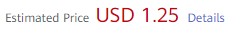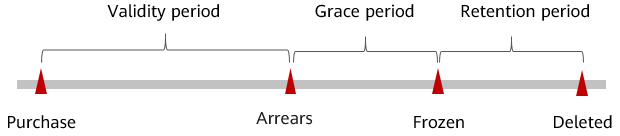Pay-per-Use Billing
Pay-per-use is a billing mode where users are billed only for what they use, without the need for any upfront payment or long-term commitment. This section describes the billing rules for pay-per-use graphs.
Application Scenarios
Pay-per-use is suitable for applications or services that require uninterrupted, short-term, sudden spikes, or unpredictable usage, such as e-commerce flash sales, temporary testing, and scientific computing.
Billed Items
You are billed based on pay-per-use for the following resources.
|
Billed Item |
Description |
|---|---|
|
Graph size (edges) |
|
|
(Optional) Data storage space |
GES data can be uploaded or exported through Object Storage Service (OBS), and storage fees are charged according to OBS billing rules.For more details, see OBS Pricing Details. |
|
(Optional) Public network traffic |
GES supports bindings to public IP addresses, and the required fees are charged according to the Elastic IP (EIP) billing rules of Virtual Private Cloud (VPC). Traffic generated by GES within the Huawei Cloud's internal network is not charged. |
|
(Optional) Public network bandwidth |
If a graph instance is purchased with an EIP billed by bandwidth, the bandwidth is also billed on a pay-per-use basis. |
Assume that you plan to purchase a million-edge graph. At the bottom of the purchase page, you will see the required fees, as shown in Figure 1 (excluding storage space, public network traffic, and public network bandwidth).
You can click Details next to it to view the details.
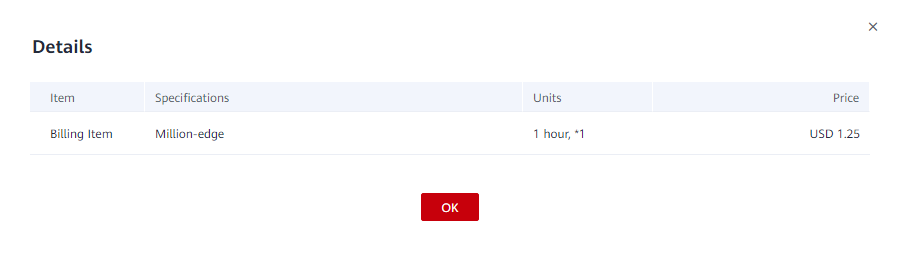
Billed Usage Period
Pay-per-use billing for the graph (number of edges) is calculated per second and settled once every hour on the hour (UTC+08:00). The billing cycle starts from the time the GES graph instance is successfully created and ends at the time the instance is deleted.
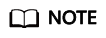
It takes some time for the graph instance to be created successfully, and the billing cycle starts from the time of successful creation, not the time when the creation process begins. You can view the time of successful creation of the graph instance on the GES console.
For example, if you successfully create a pay-per-use million-edge graph at 08:45:30 and then delete it at 08:55:30, the billing cycle is from 08:00:00 to 09:00:00, and the billing duration within the cycle is from 08:45:30 to 08:55:30, which is 600 seconds.
Billing Examples
Suppose you create a pay-per-use million-edge graph on April 18, 2023, at 09:59:30 and then delete it at 10:45:46 on the same day:
- The first billing cycle is from 09:00:00 to 10:00:00, and the billing duration within the cycle is from 09:59:30 to 10:00:00, which is 30 seconds.
- The second billing cycle is from 10:00:00 to 11:00:00, and the billing duration within the cycle is from 10:00:00 to 10:45:46, which is 2,746 seconds.
You need to pay for each billing cycle separately, and Object Storage Service (OBS), public network bandwidth, and other services are billed separately. The billing formula is listed in Table 2. The hourly price of the resources is listed in the product price details, and you need to divide the hourly price by 3,600 to get the price per second.
|
Resource Type |
Billing Formula |
Unit Price |
|---|---|---|
|
Graph size (edges) |
Unit price of the graph instance x Billing duration |
For details, see the price for a specific graph size in GES Pricing Details. |
The fee in the preceding example is calculated as follows:
Pay-per-use price for the million-edge graph = 1.25 USD/hour x ((30 + 2,746)/3,600) hours = 0.96 USD
Price Change After Specification Change
If you modify the configuration of a pay-per-use instance after purchasing it, a new order will be generated and billed at the new configuration's price, while the old order will be automatically invalidated.
If you make configuration changes within an hour, multiple billing records will be generated, each corresponding to the effective time of a different configuration during that hour.
For example, if you purchase a pay-per-use million-edge instance at 09:00:00 and upgrade it to a 10-million-edge graph at 09:30:00, two billing records will be generated between 09:00:00 and 10:00:00.
- The first record corresponds to 09:00:00 to 09:30:00, and the instance is billed at the million-edge rate.
- The second record corresponds to 09:30:00 to 10:00:00, and the instance is billed at the 10-million-edge rate.
Impact of Arrears
Figure 3 shows the statuses a pay-per-use GES graph can have throughout its lifecycle. After a GES instance is purchased, it enters the validity period and runs normally during this period. If your account goes into arrears, your instance enters a grace period and if no payments are made within the specific time, it enters a retention period.
Arrears Reminder
The system will deduct fees from pay-per-use resources after each billing cycle. If your account goes into arrears, we will notify you by email, SMS, or in-app message.
Impacts of Arrears
Your account may fall into arrears if it cannot cover the bill you need to pay. Your account will undergo the following three stages:
- After arrears, pay-per-use resources will not immediately stop operating, but will enter a grace period. You need to pay for the costs incurred during the grace period, which can be viewed under Billing Center > Overview. Huawei Cloud will automatically deduct the arrears amount when you top up your account.
- If you still have not paid the arrears during the grace period, you will enter the retention period, and the resource status will change to Frozen. You will not be able to perform any operations on pay-per-use resources in the retention period.
- If you do not bring your account balance current before the retention period ends, your graph instance will be released, and any added graph data cannot be restored.
Billing for a Stopped Graph
In the pay-per-use billing mode, fees are deducted hourly as long as the instance is in a running state. As long as your account has sufficient balance, the service will continue to be used by default. To save costs, we recommend two options:
- If you are not using the instance for a period of time, you can stop it and restart it when needed.
- Switch from pay-per-use to yearly/monthly billing, which allows you to use the service within the specified time period without incurring additional fees.
Feedback
Was this page helpful?
Provide feedbackThank you very much for your feedback. We will continue working to improve the documentation.See the reply and handling status in My Cloud VOC.
For any further questions, feel free to contact us through the chatbot.
Chatbot